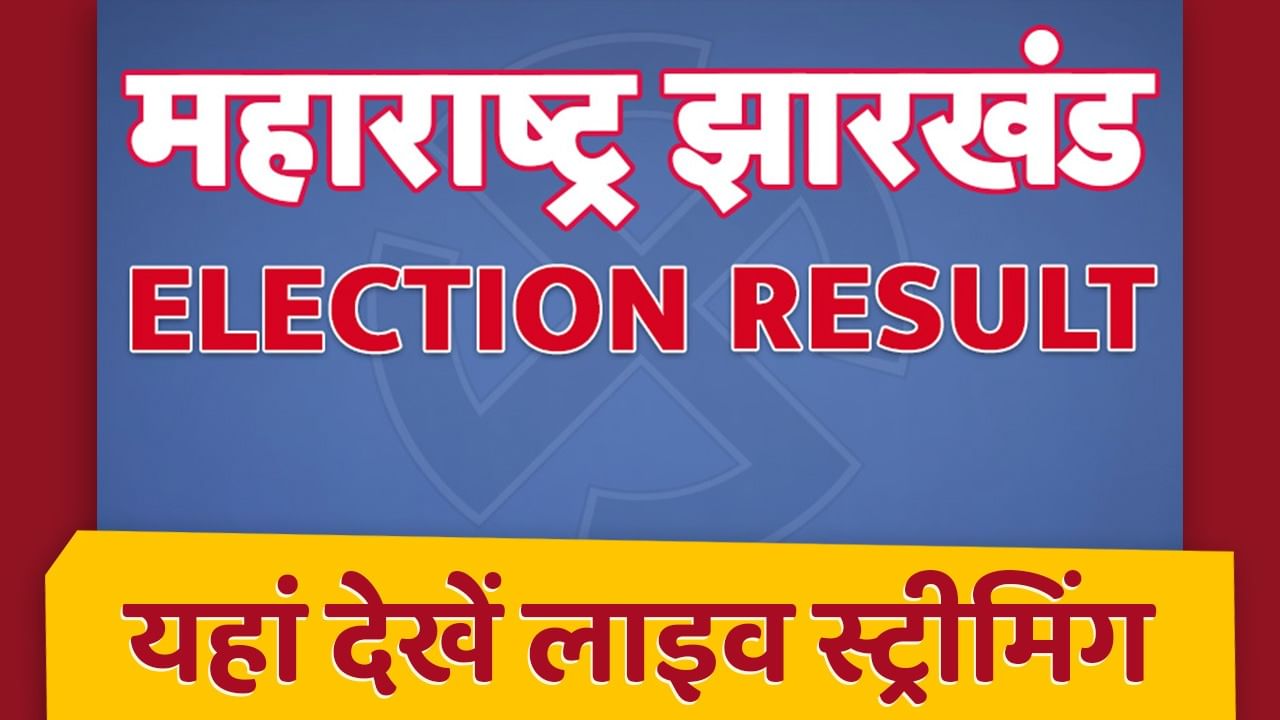Sometimes it happens that you are stuck in some important work, or do not want to attend a person’s call. In such a situation, it is not clear how to avoid this situation without blocking the number and switching off the phone. So that you do not face this problem, today we will tell you about a trick after which you will be able to get rid of this problem. For this follow these steps.
The phone will remain on but will tell you to switch off.
- For this you do not have to do much, you just have to follow these steps, for this go to the calls section, after going to the calls section, click on supplementary service. It may be by different names in different phones. You check in your phone and click.
- Call waiting option will be shown here, call waiting option is already enabled in some smartphones. Disable the call waiting option in your phone.
- After disabling the call waiting option, go to the call forwarding option. On clicking on the option of call forwarding, you will be shown two options, the first option is voice calls and the second is video calls, out of these two options, click on the option of voice calls.
- There will be four options shown here, click on the option of Forward When Busy. After clicking on the option of Forward When Busy, enter the number to which you want to forward the call, keep in mind that you enter only that number which is switched off.
- Now click on the Enable option given below. After this, whenever someone calls, the phone will switch off.
This app will speak the name of the caller when a call comes
For this you will not have to do much, just go to True Caller, if you do not have this app in your phone then download it from the App Store. After this click on three tots. Here go to the settings option, click on calls. Scroll down a bit, enable the Announce Calls feature. After this, whenever someone calls, your phone will also speak his name.