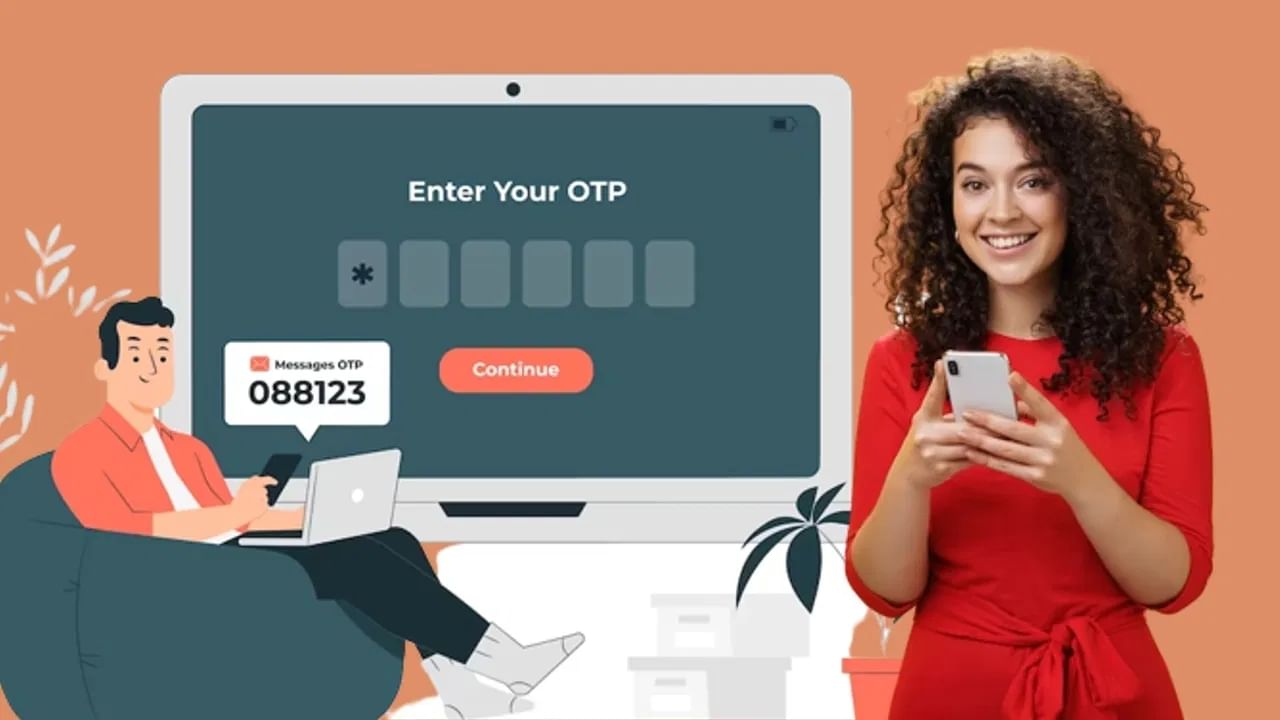OTP is a one time verification code, sometimes it is of 4 numbers and sometimes it is of 6 numbers. In such a situation, it becomes a little difficult to remember this code and write it in the OTP field. But now you will not have to worry, here we will tell you how you can automatically fill that code in its place without remembering the verification code. After this you will not have to fill OTP again and again, your OTP will be filled automatically. For this you just have to make this setting on Google in your phone.
Do this setting on Google
To use the automatic OTP-fill feature, first open the settings of your smartphone. After this, scroll down to the bottom, here you will see the option of Google. Click on Google option, here Google Services will open. You will be shown two options, Recommended and All Services, out of these, click on All Services.
Now keep scrolling down, you will see the option of SMM verification codes, click on this option, here the option of Autofill Services will be shown at the top, enable this option.
be careful
OTP autofill feature can cause more harm than benefit to you. In fact, this setting can be a burden on you, if the phone is lost or is in someone else’s hands then it can empty your account.
To empty the account or steal personal details, the other person does not know about the OTP code, but with this trick they will not need to check the OTP because it will be entered automatically. In most cases, it is safe to keep this feature off, but if you want to avoid the hassle of entering OTP, then you can make this setting.