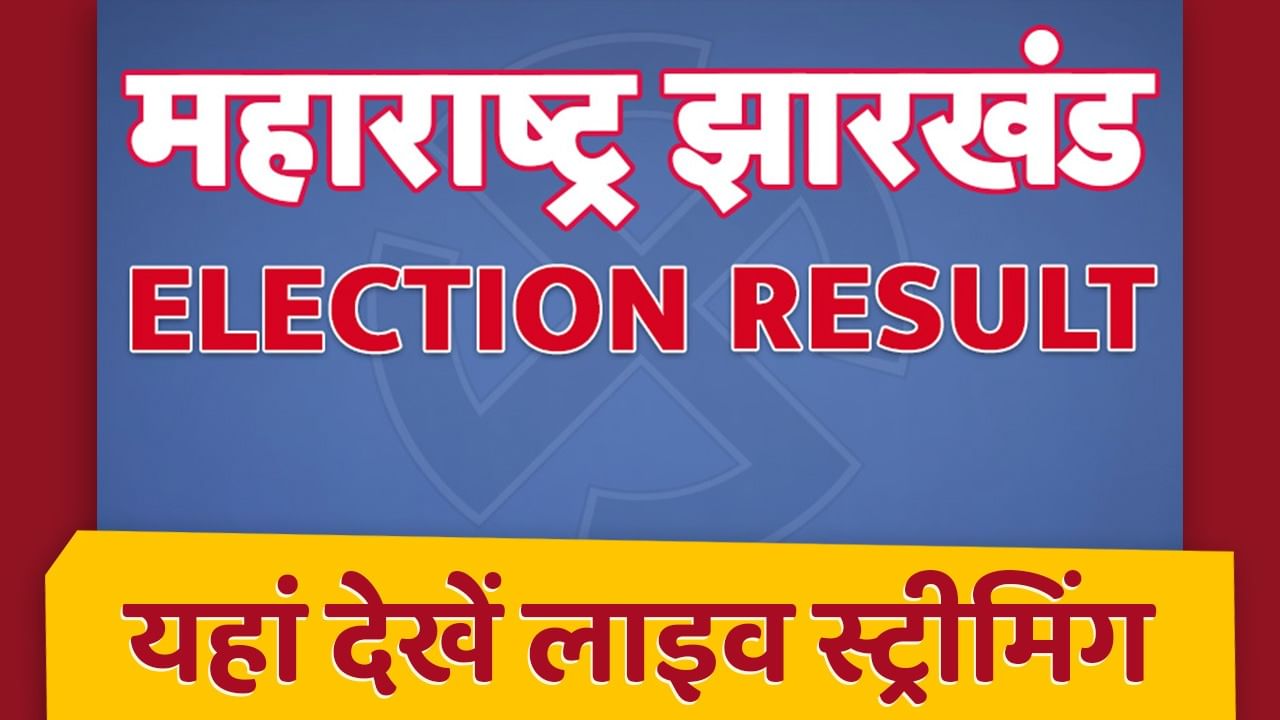Often people put their phones on silent mode before sleeping, so that their sleep is not disturbed by frequent phone calls. By the way, this method is also good for sleeping peacefully. But many times important phone calls are missed in this process. Sometimes the other person may be in trouble or you have very important work to do. In such a situation, when your eyes open, there is nothing left but regrets. To avoid this problem, you can make such a setting in the phone in which even the silent phone will start ringing when a call comes from the number you select. With this you will never miss the calls of your special people. In this you can select only those numbers whose calls you never want to miss.
You will not miss calls from special people
To avoid missing calls from special people, you can set emergency bypass on your selected numbers. You will easily get emergency bypass feature in Apple’s iPhone. If you are an Android user then you will have to install a third party application, after which you can make settings.
Follow the easy process
To set up emergency bypass, you have to go to the saved contacts in your phone. Here you have to go to the contact list, now click on the edit option. After this, scroll down a bit, here the option of ring tone will appear, click on it. Now go to the emergency bypass option and turn it on. After turning on, click on Done option. After making this setting, your phone will ring loudly when you receive a call from these selected numbers in silent mode.
View this post on Instagram
Note that you are already getting this feature only in iPhone, if you are an Android user then you will have to take the help of some third party app online.