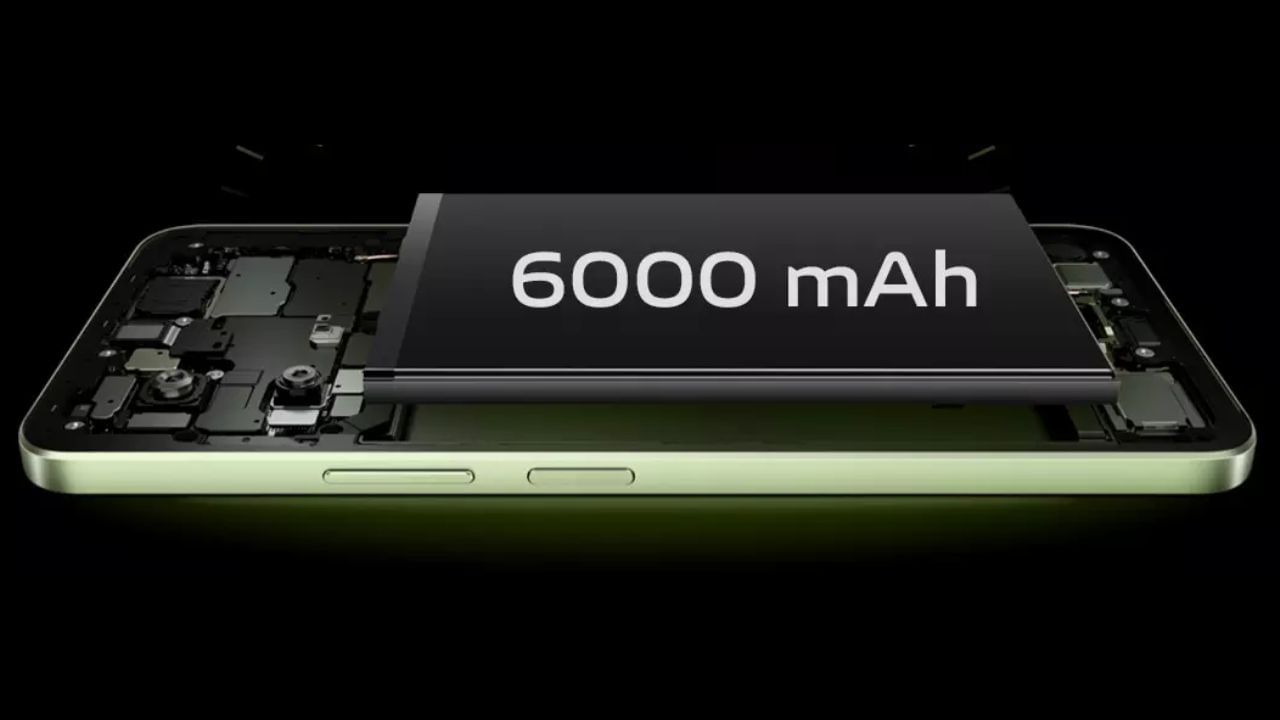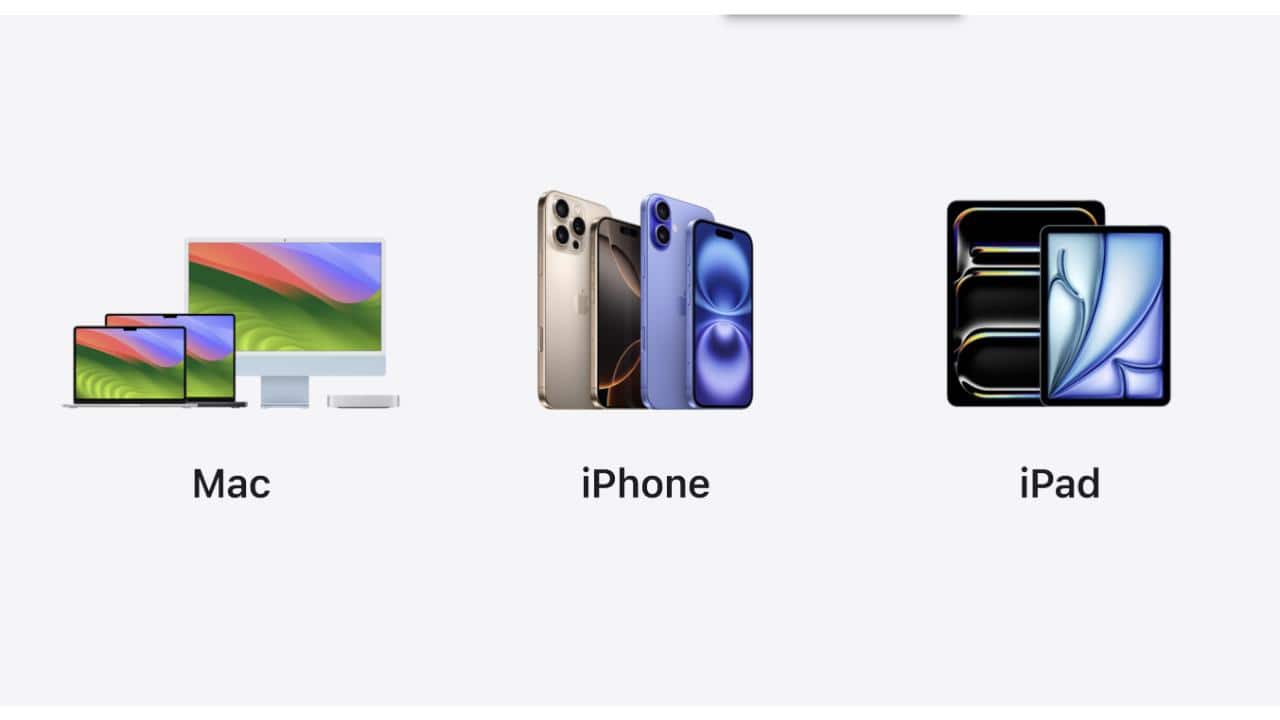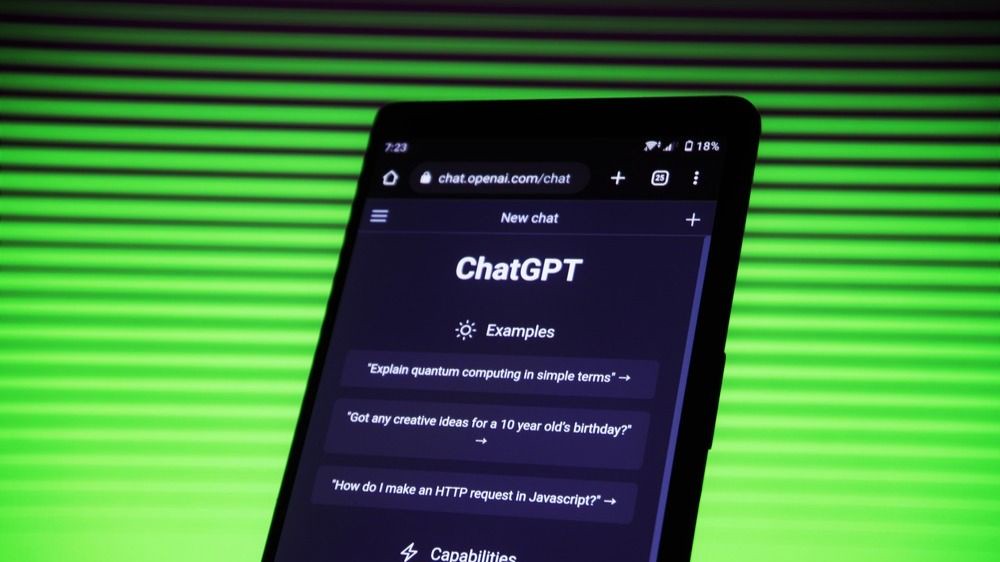In today’s digital age, optimising your home Wi-Fi is crucial for seamless connectivity. Whether you’re streaming, gaming, or working from home, a well-configured router can make all the difference.
This guide explores advanced settings to enhance your router’s performance, tailored for tech enthusiasts in India.
Understanding your router’s capabilities is the first step towards optimisation. Most modern routers offer a range of settings that can significantly boost performance. By tweaking these settings, you can ensure faster speeds and more reliable connections.
Wi-Fi routers operate on different channels within the 2.4 GHz and 5 GHz bands. Choosing the right channel can minimise interference from neighbouring networks. Use tools like Wi-Fi Analyzer to identify less crowded channels. Switching to these channels can improve speed and stability.
Optimising Bandwidth with Quality of Service (QoS)
Quality of Service (QoS) settings allow you to prioritise bandwidth for specific applications or devices. This is particularly useful in households with multiple users. By setting QoS rules, you can ensure that critical applications like video calls receive priority over less important traffic.
Enhancing Security with WPA3 Encryption
Security is paramount in any network setup. Upgrading to WPA3 encryption enhances security by providing stronger protection against unauthorised access. Check if your router supports WPA3 and enable it through the security settings menu.
Utilising MU-MIMO Technology
Multi-User, Multiple Input, Multiple Output (MU-MIMO) technology allows routers to communicate with multiple devices simultaneously. This reduces wait times and improves overall network efficiency. Ensure your router supports MU-MIMO and enable it for better performance in busy households.
Adjusting Transmit Power Settings
Your router’s transmit power determines the range of your Wi-Fi signal. Increasing this setting can extend coverage but may also cause interference with nearby networks. Experiment with different levels to find a balance between range and interference.
Regular Firmware Updates
Keeping your router’s firmware up-to-date ensures optimal performance and security patches are applied promptly. Manufacturers often release updates that fix bugs or enhance features, so check regularly for new firmware versions.
Tweaking these advanced settings can transform your home Wi-Fi experience. By understanding and utilising these options, you can achieve faster speeds and more reliable connections across all devices in your household.