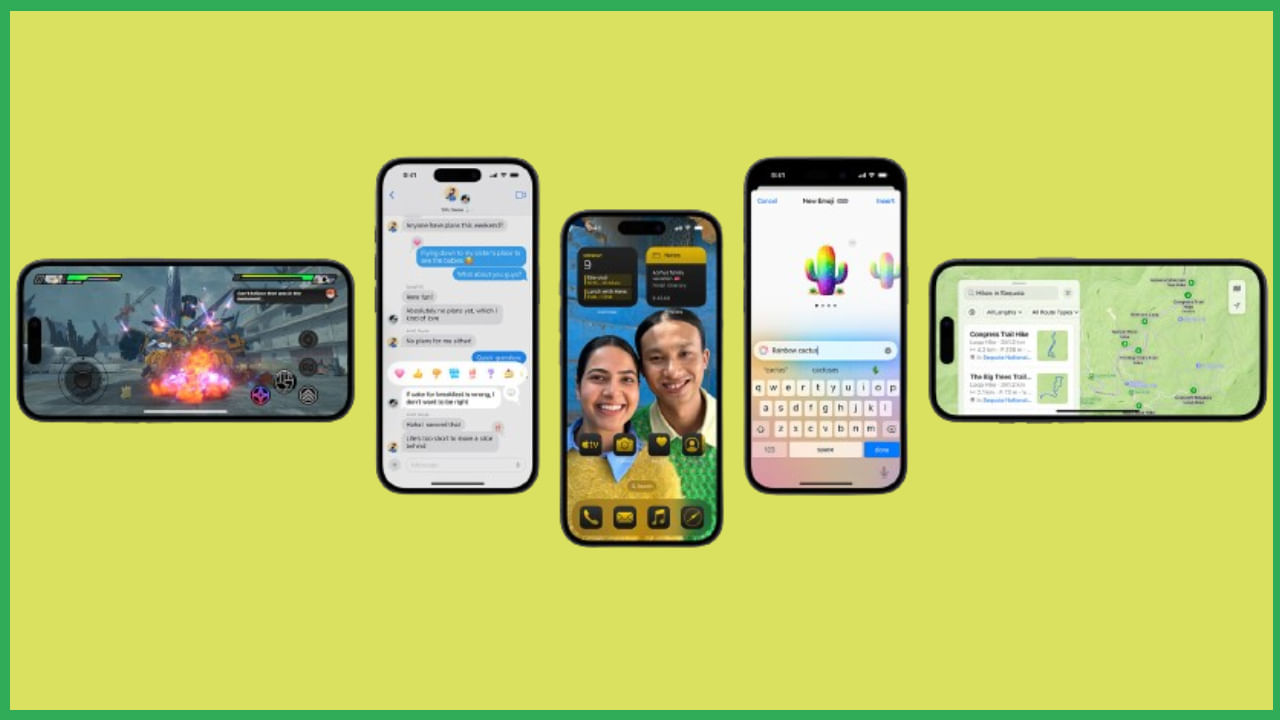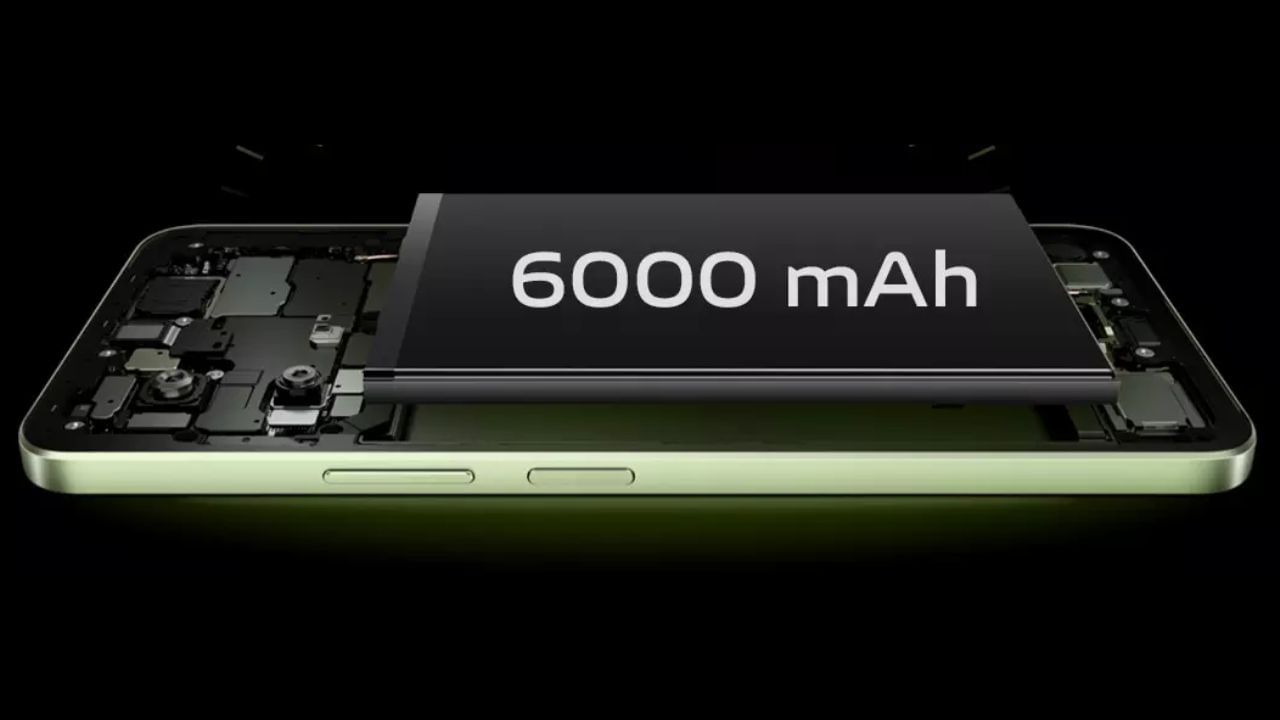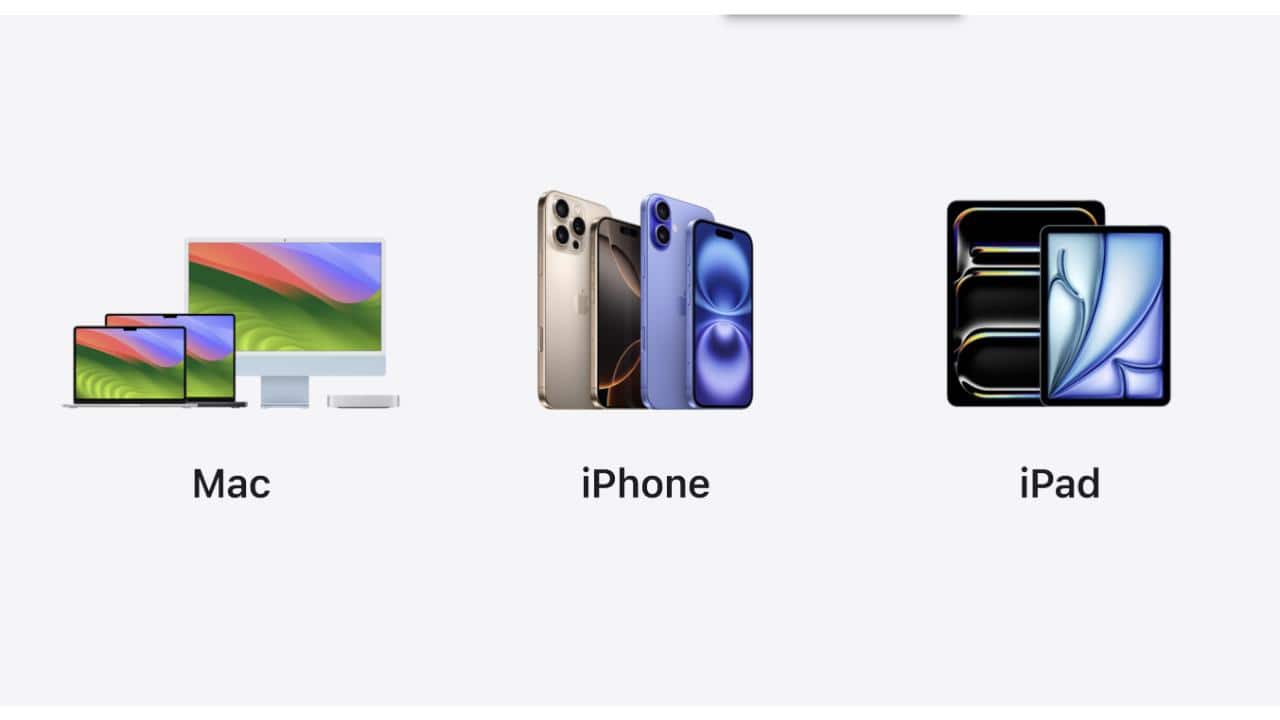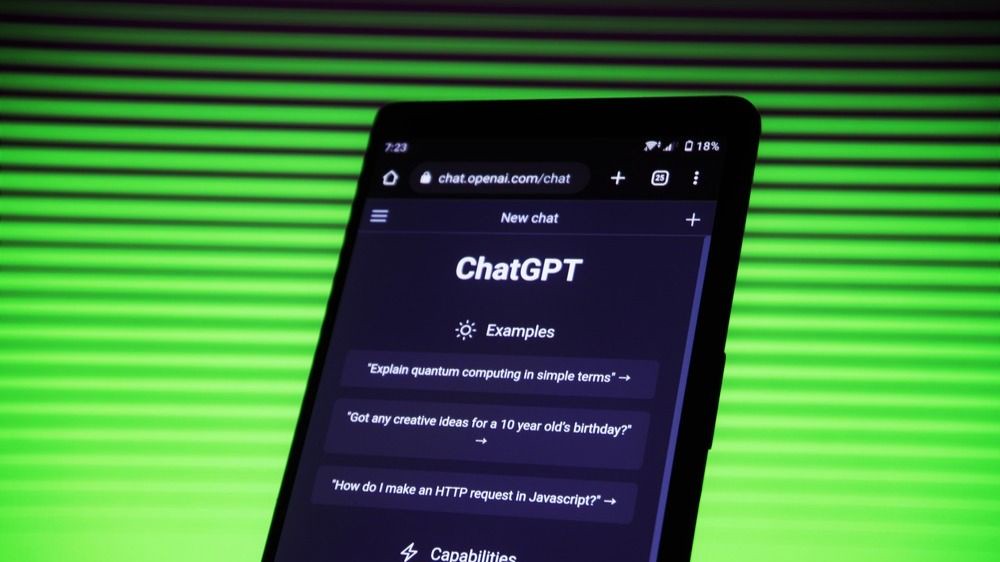Apple keeps providing software updates to its iPhone from time to time. It comes with many new features which improve the users’ experience of using iPhone. In these updates, glitches are removed and new features are added. But many times we update the software but are not able to use the new features. But this will not happen with you, you can run all the features after the software update, for this you just have to make this setting in your phone.
Follow this process
To use the new features of software update in iPhone, first go to the Settings of the iPhone. After going to Settings, click on the General option. If you scroll down a little, you will see the option of Language and Region, click on it. After this, the option to add language will be shown, click on it and select English US in the language. The language will be set in your phone. Now open the iPhone again and click on the option of Apple Intelligence & Siri. After clicking on this, go to Language and select English US instead of India. Just after this, Apple Intelligence will be shown in your phone.
the phone will turn on by speaking
- First of all, make a mark on the passcode of your phone with a marker. Try this feature also in iPhone. First go to your phone’s settings,
- You will see Accessibility option, click on it. After going to the Accessibility option, you will have to click on Voice Control.
- Go to Voice Control and click on Create New Command. In this, click on Create New Command and open SIM-SIM. Apart from this, type whatever you want to say.
- After this, a white screen will be shown on the next page, now tap on the marks made, enter your PIN number and your work will be done.