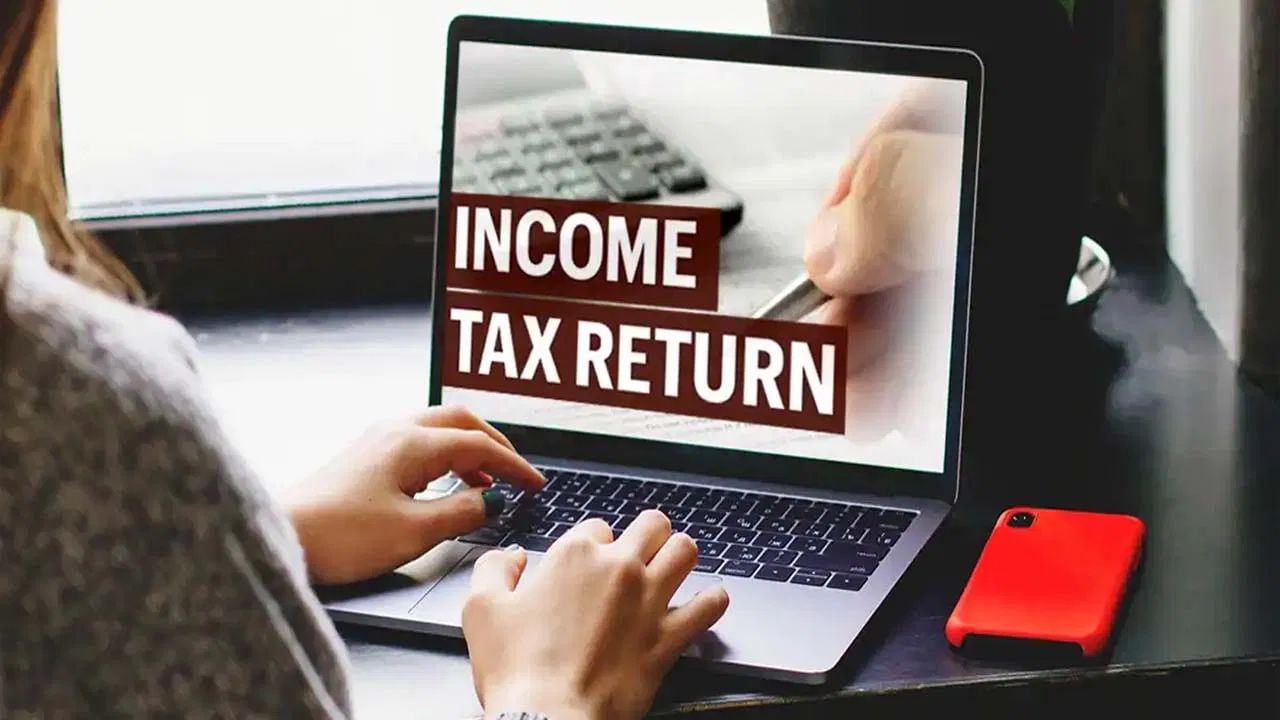ITR Filing 2025: If you are going to file ITR for the first time, the first step is to register yourself on the income tax department’s e-filing portal. This portal provides many necessary services to taxpayers online, such as filing returns, watching refund status, getting tax credit information and completing other important tax-related work sitting at home.
The use of the e-filing portal of the Income Tax Department is possible only when you register once there. Without registration, you can neither fill ITR, nor can you refund claim. This registration is completely free and is connected to your PAN card. Let’s know how we can easily do this process…
How to register?
- Step 1: First go to the Income Tax e-Filing portal and click on the ‘Register’ button on the homepage.
- Step 2: Select Taxpayer ‘option and enter your PAN number, then click on’ Validate ‘.
- Step 3: If PAN is wellid, fill your name, DOB, gender and basidity status on the next screen.
- Step 4: Next, fill contact details such as mobile number, email ID and address.
- Step 5: Two separate OTPs will be sent to the mobile number recorded and both OTPs fill correctly and proceed.
- Step 6: If any information is wrong then correct and confirm it.
- Step 7: Now set the password and type a security message which will be seen on every login.
- Step 8: After clicking on the ‘Register’ button, your registration will be completed, after which you can login.
E-filing portal facilities
Once registration, taxpayers can avail many online services such as filing income tax returns or checking refund status etc. With the help of the portal, you can also download reports like Form 26AS and AIS. Keep in mind that while registering your valid PAN, mobile number and email ID are available with you.