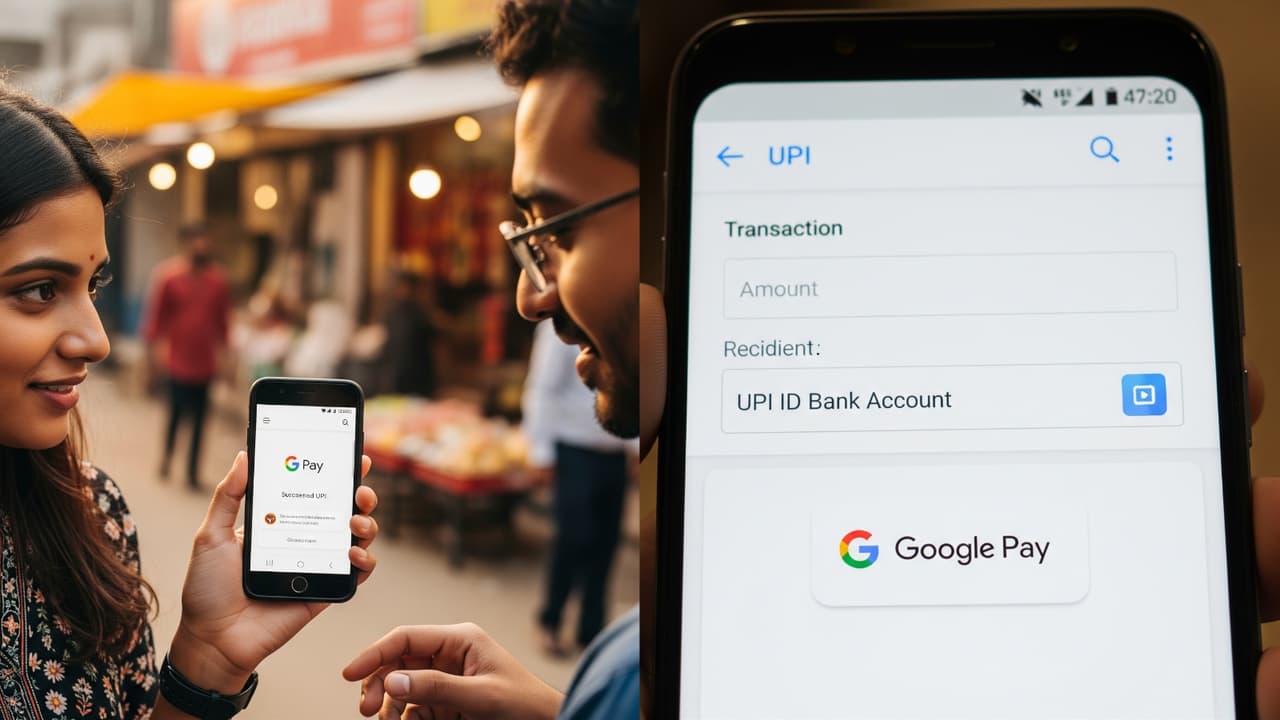Google Pay Features: Digital payment will have to be made even easier with these hidden features of Google Pay! Know how to set auto-pay, group, write notes, check the balance and what is the limit of transactions.
Google pay hidden features: Nowadays everyone likes to pay more online than cash. A QR scanner will be found from the vegetable from the grocery store. Most people use Google Pay for UPI Payment. In such a situation, if you are a user on Google, then this news is useful. Actually, Google Pay has 4 such features out of the scan, which people do not know about. In such a situation, today we will introduce you to them, which can make the work even easier.
How to select auto pay mode on Google Pay?
If you are taking EMI and often forgets the date of filling the installment date, then this feature of GPAY is amazing. You can set the automatic pay here. With the help of which the money itself will be deducted from the account and you will not have to work hard. Go to Google Pay’s profile section to turn this feature on. Auto pay option will be seen from here, which has to be enabled.
Also read- Tips-Tricks: Your mobile will run without stopping for 7-8 years, these smart methods are of big use
How to write notes while sending money to Google Pay?
If you are paying someone and want to tell them why you have sent these money, then you can write notes for it. This feature is found while doing it.
How to form a group on Google Pay?
Hearing is strange but true, you can create a group on G Pay and distribute expenses. Here the app itself tracks who is the payment number and who has not done it yet. To enable this feature, open UPI and then click on New Payment. Here you will get the option of Create New Number, people can share payment here.
Also read- Redmi 15 5G increased beats! The new smartphone will be made with 7000mAh battery? Learn
How to check the balance on Google?
If you want to check the money in the account and do not want to open the bank app, then this work can also be done with the help of Google Pay. You will have to fill the account details by going to the payment method, after putting a check balance and a pin, the balance will be seen.
The most asked question-
How much money can you transfer from Google in 1 day?
Google pay can be sent up to 1 lakh rupees a day and can be received. Along with this, no more than 20 transactions are allowed. If you are the new user of Google Pay, then the transaction can be done up to a maximum of ₹ 5,000 in 24 hours of the beginning.