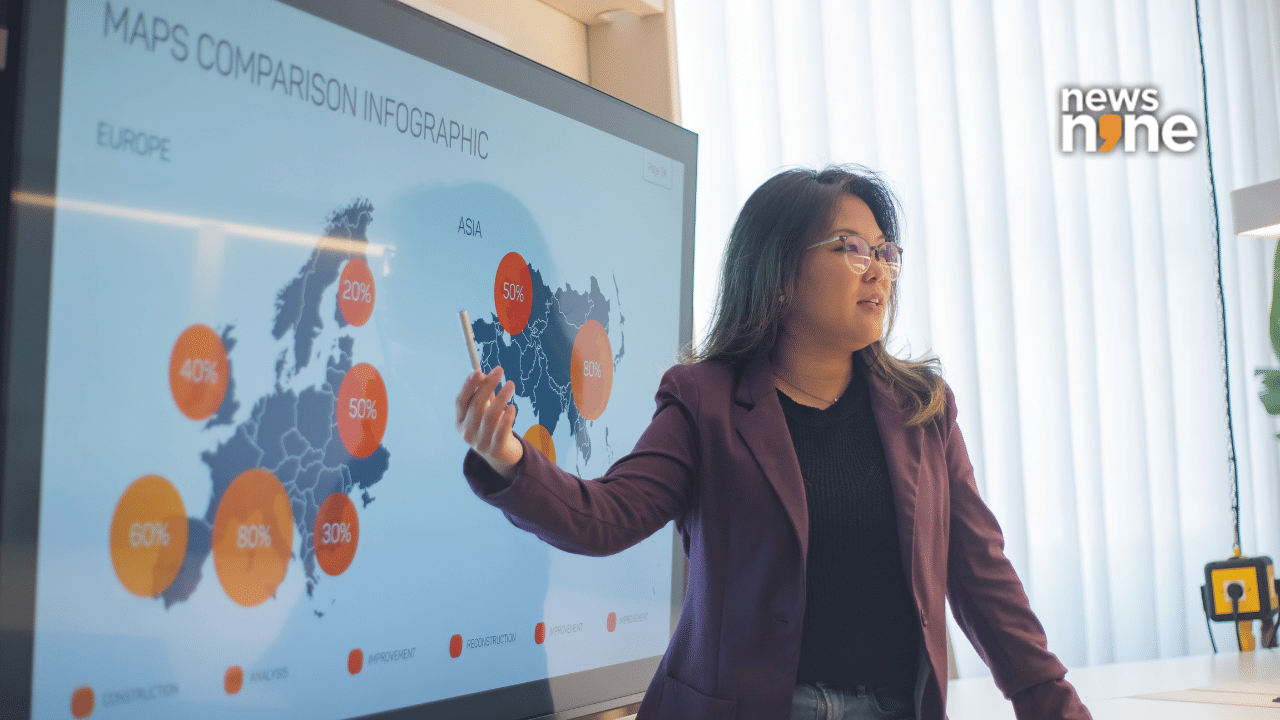Creating a presentation from a long document usually takes hours, and for many people, it is the most frustrating part of work or study. But Google’s Gemini AI now has a new feature inside its Canvas tool that can turn any document into a full presentation instantly. Whether you have a Google Doc, PDF or even just a paragraph, Gemini can convert it into a structured slide deck in minutes.
This feature is part of Google’s push to make Gemini more than just a chatbot. It is now positioning the AI as a visual creation tool that understands context, summarises data and automatically designs presentation layouts. Instead of struggling with formatting or slide design, users can now focus on refining content and storytelling.
What is Gemini Canvas and how does presentation generation work
Gemini Canvas is Google’s AI workspace where users can create visual content like slides, charts and diagrams. The new update allows Gemini to take a document or text prompt and build a full presentation using AI. It reads the content, identifies key points and turns them into slide sections with headings, bullet points and visuals.
According to Google, it can convert documents with multiple pages into slides with structured flow, and even add icons or images based on the topic.
How to use Gemini to turn a document into a presentation
- Upload or paste a document in Gemini Canvas
- Type a prompt like “Create a 10 slide business presentation from this report”
- Gemini automatically reads the content and converts it into slide format
- Users can customise slides, change layouts and export directly to Google Slides
Why users are excited about the feature
The ability to generate presentations with one click can transform productivity. Students can turn research into slides, office workers can convert meeting notes into presentations and small businesses can quickly pitch ideas. It reduces the time spent on design and allows users to edit and refine content instead of starting from scratch.
Gemini does not just summarize. It tries to understand structure and applies it intelligently. For example, if a document discusses causes, impact and solutions, Gemini creates three separate slide sections automatically.
Who can use it and when
The rollout has begun globally and is expected to reach all Gemini users in the coming weeks. Some Gemini Advanced users already have access. Once available, it will appear as a new option inside the Canvas interface.
According to reports, this feature is currently supported in English and will expand to other languages later.