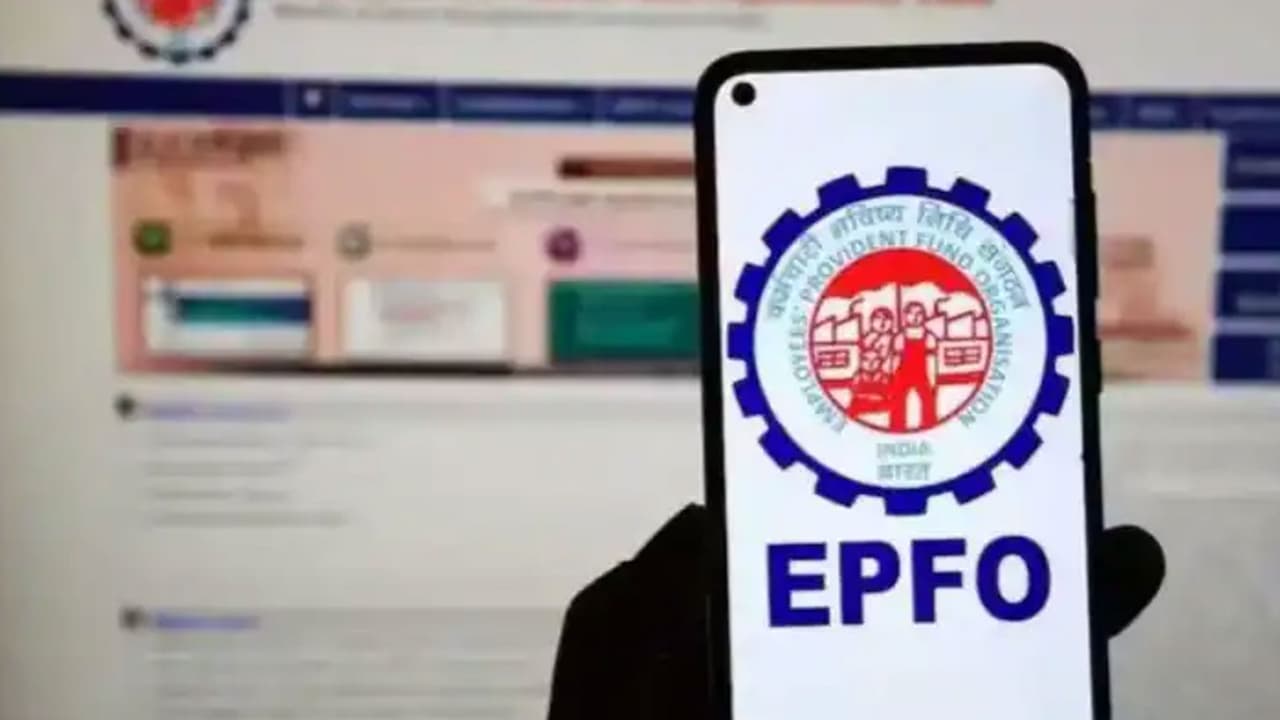EPFO MISSED CALL Service: EPFO members can know PF balance and last contribution by giving a missed call from their registered mobile number on their UAN portal. This service is completely free. To use it, your UAN should be active and KYC complete.
EPFO Mobile Service: If you are an EPFO member and registered on the UAN portal, then you do not need to login on the official website repeatedly to know your PF balance and last contribution. EPFO has launched an easy missed call service. The bus is to give a missed call on 9966044425 from your registered mobile number. This will give you details of your PF immediately. Know here how to take advantage of this service, what can you know from this and what to do if UAN is not active till now?
What is necessary for EPFO Missed Call Service?
This facility of EPFO will work only when your UAN is linked with one KYC, such as bank account number, Aadhaar (UID) or PAN card. Also, your mobile number should be active on the UAN portal. Call only the mobile number that is registered in UAN.
What will be available on giving EPFO Missed Call?
As soon as you give a missed call, you will get two most important information. The first information of your last contribution (Last Contribution), the second your Provident Fund (PF) balance. The biggest thing is that there is no charge of using this service.
How to use EPFO Missed Call Service?
- First of all, your mobile number is activated on UAN and KYC complete. KYC should have a link to any one, bank account, base or pan.
- Give a missed call on 9966044425 from your registered mobile number.
- The call will be cut after two ring. Nevertheless, you will get information about PF balance and last contribution through SMS.
- If your UAN is not activated, then this facility will not work.
What to do if UAN is not activated?
1. Activate from EPFO website
- First go to the official website of EPFO.
- Enter your UAN and password.
- Go to the ‘Manage’ section and complete the KYC and link Aadhaar, PAN and bank account.
2. Activate UAN from Umang App
- Open the Umang app and go to EPFO and select UAN Activation option.
- Fill your details and send OTP.
- Activate UAN by completing the authentication.
Also read- PF Rules: Left jobs at an early age, will PF get interest on?
Also read- PF Rules: Why does PF not get full money, where does 12% of the company go?