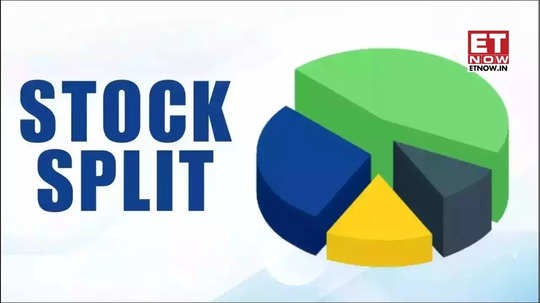Mumbai: The use of India’s Central Bank Digital Currency (CBDC) in the retail segment increased 39 times over the previous year, even as outstanding in the wholesale segment fell.
The outstanding of CBDC in the retail segment increased to Rs 234 crore in March 2024 from Rs 5.7 crore the previous year, while in the wholesale segment it stood at Rs 8 lakh in March 2024 from Rs 10.6 crore, according to data from the Reserve Bank of India (RBI).
Introduced following the FY23 budget as the digital version of its official currency, the CBDC retail and CBDC wholesale pilots were aimed at making CBDC widely accessible by enabling retail users to transact with other merchants in person after scanning UPI QR codes from the CBDC app.
Reducing transaction costs and facilitating secondary market transactions in government securities for a chosen group of banks was the aim of the wholesale segment.
What is CBDC (Central Bank Digital Currency)?
The Reserve Bank of India (RBI) unveiled the digital rupee (e-RUPI) in 2022. It is a digital representation of the country’s sovereign currency and India’s own Central Bank Digital Currency (CBDC).
The Digital Rupee was introduced by the central bank in two versions: CBDC-Wholesale (CBDC-W) and CBDC-Retail (CBDC-R).
While CBDC-R is available to a wider range of users, including private sector organizations, non-financial consumers, and businesses of all sizes, CBDC-W is designed for restricted access and is primarily intended for select financial institutions.
Interoperability
The apex bank also made UPI and CBDC interoperable in July 2023, As a sign of a change in direction toward improving transaction capabilities. With this development, users can use a single QR code to easily transfer money from a bank account or a CBDC wallet.
RBI selected eight banks to take part in the retail pilot project. These include
- State Bank of India
- ICICI Bank
- Yes Bank
- IDFC First Bank
- Bank of Baroda
- Union Bank of India
- HDFC Bank
- Kotak Mahindra Bank
How do I register for CBDC?
1) Download the e-rupee app of your bank from the Play Store.
2) A pop-up asking for authorization to send and receive phone calls and SMS will appear.
3) Select “Start Registration.”
4) The SIM cards that are installed will be shown. Click on “Verify SIM” after selecting the SIM card that has a registered mobile number with the bank. This will enable your device to send our system an SMS in order to finish the SIM verification process. Click “continue” after verification.
5) Create an app PIN and use your device’s password to authenticate (PIN, Face Unlock or Fingerprint)
6) Choose your wallet by clicking on it. You’ll choose “Link Bank Account.” Select “Continue” to enable the application to retrieve any active State Bank of India accounts associated with the registered mobile number.
7) You can choose which of your linked bank accounts to link to your wallet by selecting it and then clicking on “Select this bank account.” One bank can be used to create a single wallet.
8) The screen to enter card details will appear. Enter your debit card’s expiration date and the last six numbers. Click this button to proceed.
9) The message “Bank Accounts linked successfully” will show up. The registration and sign-up process is complete
Some of these steps will vary from bank to bank. For more clarification, contact your bank.