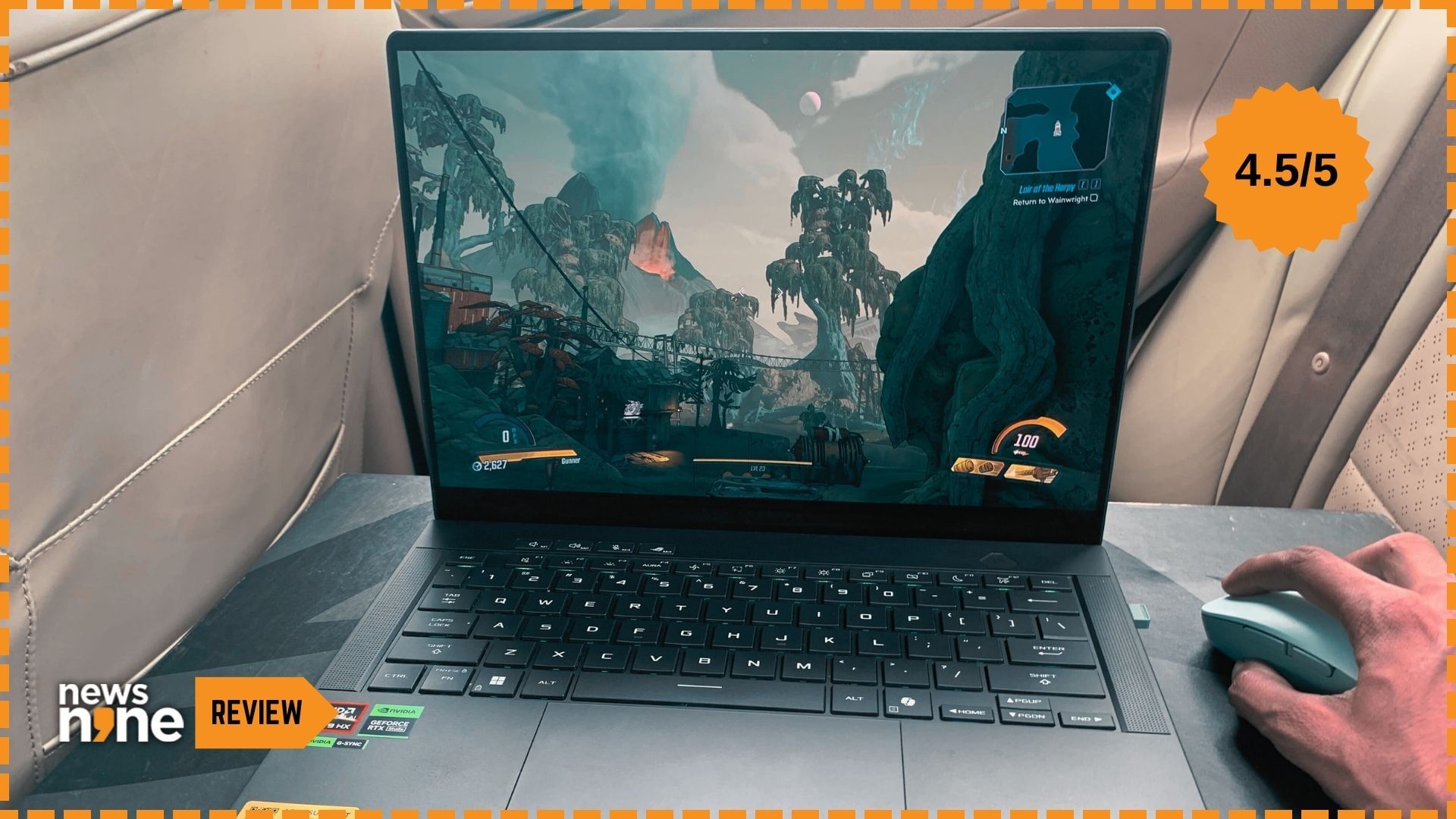New Delhi: The Asus Zephyrus G14 is a laptop that really appeals to me on a theoretical level itself. It is the smallest gaming laptop in the ROG lineup, and I have always enjoyed the 14” form factor for both its portability and battery life. Now these are sleek, innovative machines that pack in plenty of power, and we got to review the 2023 version, which sported an incredibly cool AniMe Matrix lid. Half the lid was covered with programmable LED lights, a feature that was sure to spark conversations. The 2025 version has a slash lighting array, which does not rapidly drain the battery, but still differentiates the design. This slash lighting array was introduced last year by Asus, but we only reviewed the G16.

This is a big box for a small laptop. (Image Credit: Aditya Madanapalle/News9).
The Asus ROG Zephyrus G14 is aimed squarely at gamers. It is a great laptop for videogame streamers and game developers as well. This is an unmistakably droolworthy device, a computing platform that is a pleasure to use every second. The smart and practical design choices make the experience comfortable and fast, even dusty, humid or hot conditions. The laptop is also tough, so it checks a lot of boxes. If you are looking for a gaming laptop, and do not require a large screen or a NumPad for working with parametric software or playing RPG games, then the ROG Zephyrus 14 may just be the right laptop for you.
Build and Design
The lid has the slash LED lighting array across it, and is an eye-catching feature even when the laptop is turned off. At the back edge of the base is a ROG label. The chassis is made up of anodized aluminium that has been CNC milled to precision. In the box is a 200W adapter, with the brick on the larger side. The plug can easily fit through standard cable grommets, and the device can be juiced up in metros and cafes, not needing the larger plug points required by larger gaming laptops. The laptop is under 1.6 cm in thickness, and under 1.5 kg in weight, which makes the G14 an incredibly portable device. There should be no problems travelling around with this laptop, or with a daily commute.
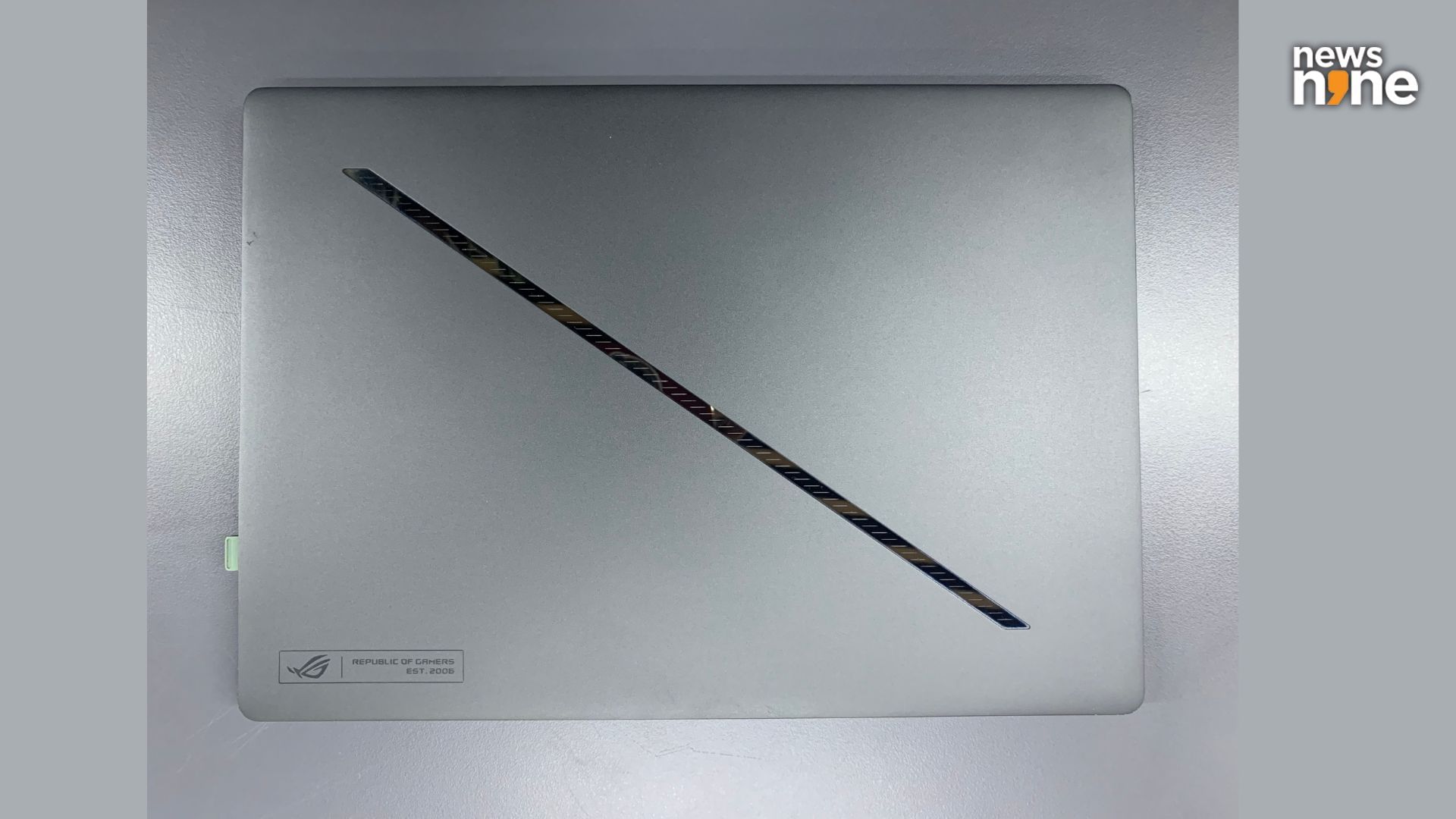
The slash lighting array is distinctive and eye-catching even when turned off. (Image Credit: Aditya Madanapalle/News9).
We were happy to notice that the lid lifts up smoothly without any lift from the base. There are four hinges that are tucked away so cleverly that they are almost impossible to see, with the lid appearing to be almost magically attached to the base. The left side of the trackpad has some labels revealing the hot silicon inside. These labels are typically on the right side. It is hard to believe that this incredibly thin device packs in an Nvidia graphics card. The G14 boasts of an incredibly sophisticated cooling system, a dual exhaust heat sink, and a liquid metal thermal compound from Thermal Grizzly. The exhausts are located next to the rubber feet on the base and tucked away at the back of the device.
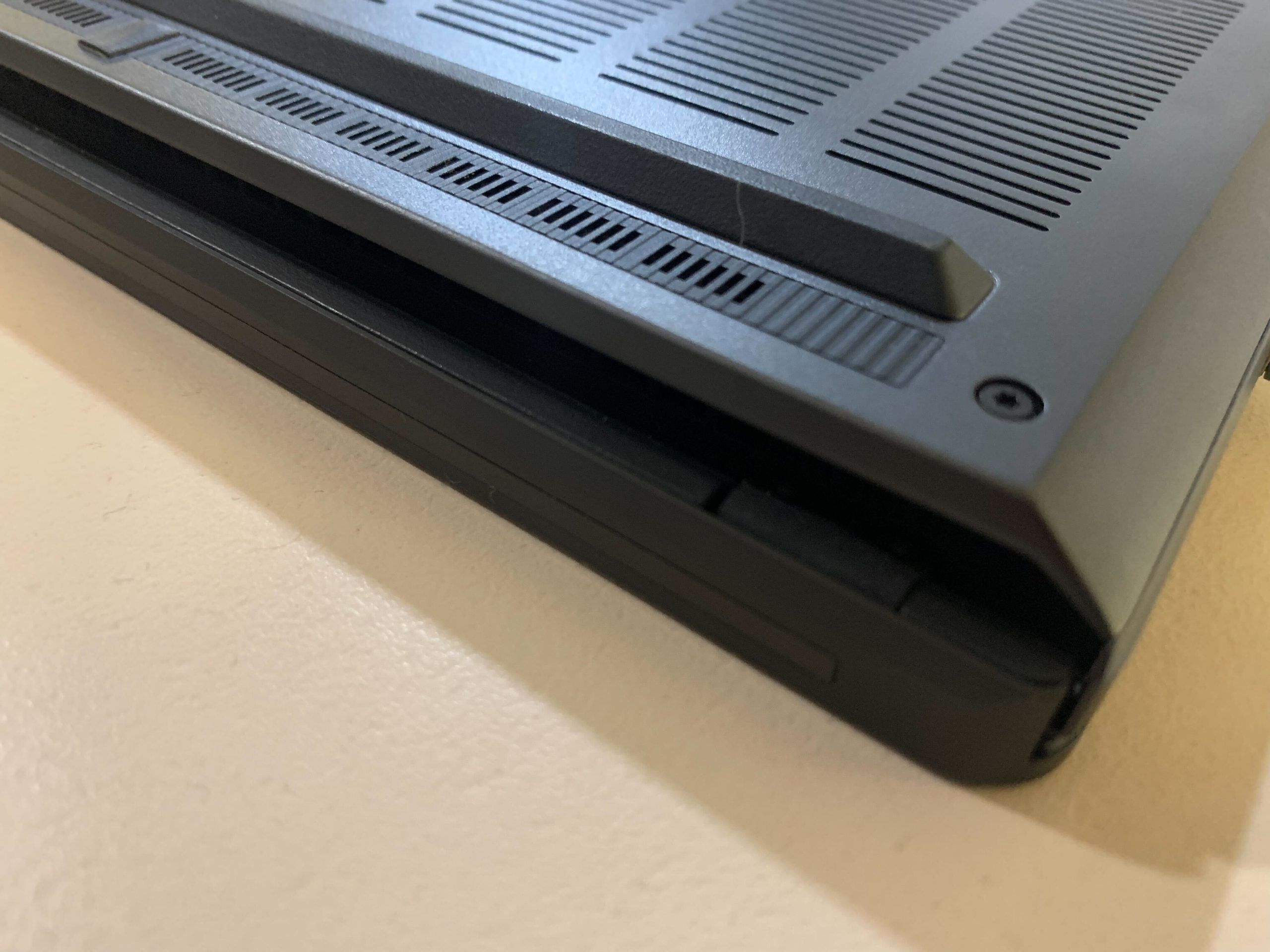
The hinges are tucked away so cleverly, they are nearly impossible to spot. (Image Credit: Aditya Madanapalle/News9).
The RGB backlit keys sit in a depressed island within the base, that reduces the ugly keycap marks on the beautiful OLED display. On the top right corner is a premium glass power key, that is well-differentiated from the rest of the keyboard. It is impossible to accidentally press this key while taking a screenshot or pressing backspace. There are also four multimedia control keys on the top right, which are useful for streaming and conference calls. On the right and left side of the keyboard are what appear to be speaker grilles, but these are actually design embellishment with no function. On the base of the keyboard is a generously large trackpad that is literally edge to edge.
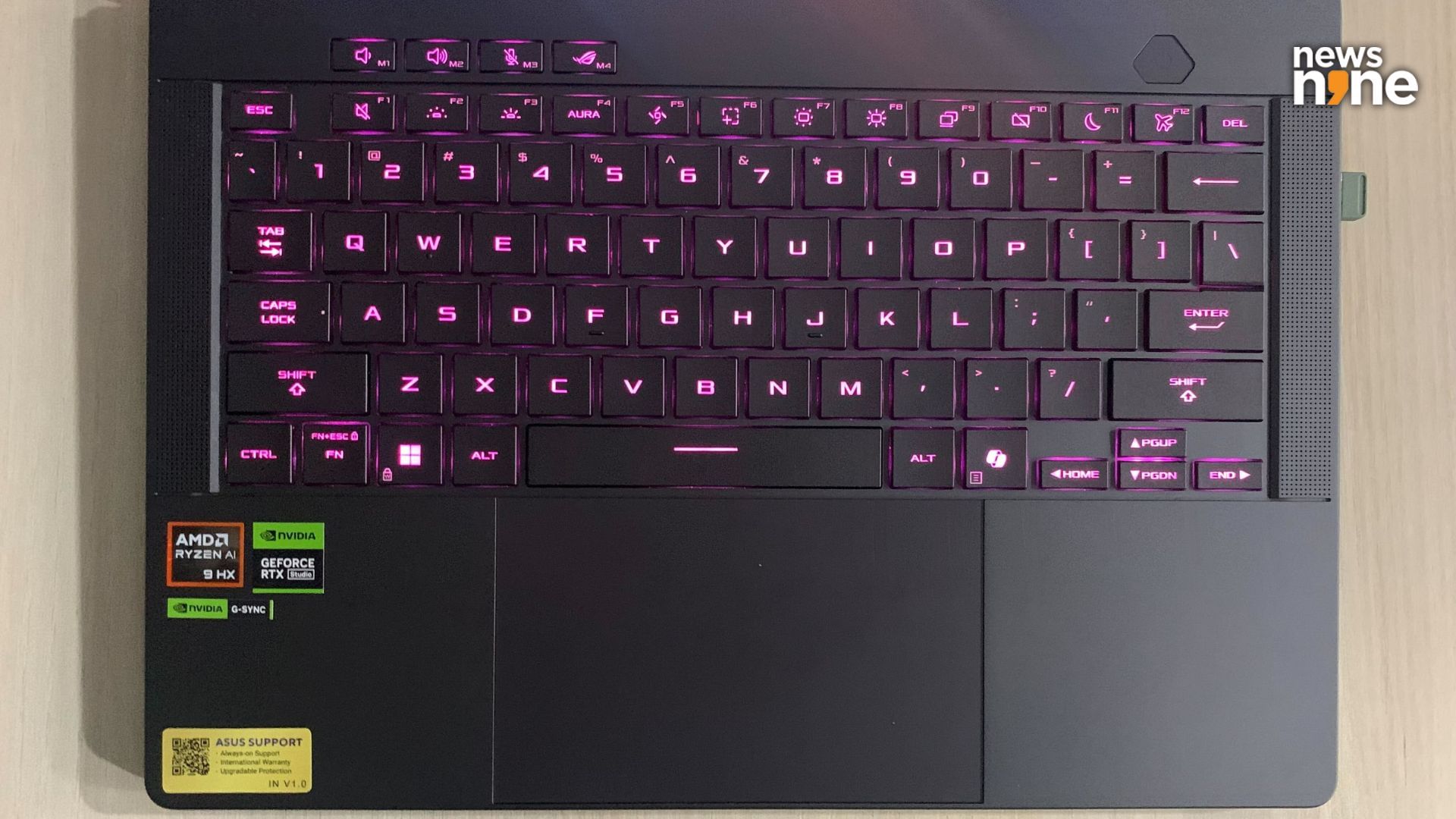
The RGB-backlit keyboard with the generously large, edge-to-edge trackpad and the glass power button. (Image Credit: Aditya Madanapalle/News9).
Despite the size of the trackpad, there are comfortably large spaces on either side to rest the palms. Now Asus has made the keykaps slightly larger, and the precision by the CNC milling offers a little more travel distance. The end result is a keyboard that is incredibly comfortable to type on. We clocked a difference of 15 words per minute compared to a 14” laptop from another manufacturer. The lid does not open up by 180 degrees, which would be nice. This is a tight and solid machine though, there is no bend on the keyboard at all, and not much flex in the screen as well. The vibrant Nebula display is framed by a bezel, with the ROG Zephyrus logo on the base, which is nearly invisible, and the camera without a hardware shutter along the top edge.

We really wish the camera had a physical shutter. (Image Credit: Aditya Madanapalle/News9).
The left side has the power port, an HDMI port, a USB-C port and a USB-A port, along with the 3.5 mm audio jack. On the right side there is a USB-C port, a USB-A port and a memory card slot. This memory card slot is incredibly useful for creators, especially when it comes to video production. Journalists or influencers working making videos from events will find this laptop suitable because of the wide range of I/O options provided. The laptop is available in two colours, Eclipse Grey and Platinum White. Asus provided us with the Eclipse Grey version for this review.

The ports on the left side. (Image Credit: Aditya Madanapalle/News9).
The base of the laptop is a bit complex, because of the enhanced cooling and audio systems. The front end is thinner than the back, which is incredibly complex because of the vents and heat sinks. There are exhaust vents on the back corner that blows the hot air away from the keyboard or the screen. The speaker grilles are actually located towards the front of the machine on the base, and produce an unusually loud, clear and even thumpy sound for the form factor. Now the speakers are aimed straight down at the surface, but the rubber feet provide enough breathing room for clear sound.

The ports on the right side. (Image Credit: Aditya Madanapalle/News9).
In all, it is amply clear that the G14 is a machine with exquisite construction quality. The design embellishments are actually minimal and restrained considering that this is a gaming laptop. The RGB keyboard and the slash lighting array elevate the style to such a degree that this laptop would look out of place in a conference room, and is bound to invite enquiries from curious colleagues. The laptop is practical and comfortable as well, and we could easily use it as an actual laptop in metro commutes and Uber rides. We also just straight up played videogames in cafes, and were impressed at how well the G14 performs.
Performance
We received the highest-specced version of the device with an AMD Ryzen AI 9 HX 370 processor supported by an Nvidia GeForce RTX 5060 laptop GPU. The device is also available with an AMD Ryzen AI 9 270 processor paired with an Nvidia GeForce RTX 5050 laptop GPU. There is 32 GB of on-board RAM that is soldered in and cannot be upgraded. The G14 ships with two TB of storage that can be upgraded by the user if required. We still found that the two TB storage was more than enough for us to install all the games we wanted to play and still have ample room leftover. A few synthetic and real world benchmarks are embedded below.
Asus ROG G14 Benchmarks by Aditya Madanpalle
In terms of AI capabilities, the G14 is powerful enough to spit out Stable Diffusion inferences in about five to seven seconds, which is about as rapidly as you can think up of new fonts. It takes up about 1:06 minutes to generate 30 second clips on Audacity, which is a processor-intensive task that does not benefit from the graphics card. Tools to generate captions from audio, AI based video editing with timelining, and filling in missing portions of an image are all incredibly speedy. The rendering times on video editing apps are also blazing fast. If you use a lot of on-device AI tools, then the G14 is capable enough to handle the workloads.
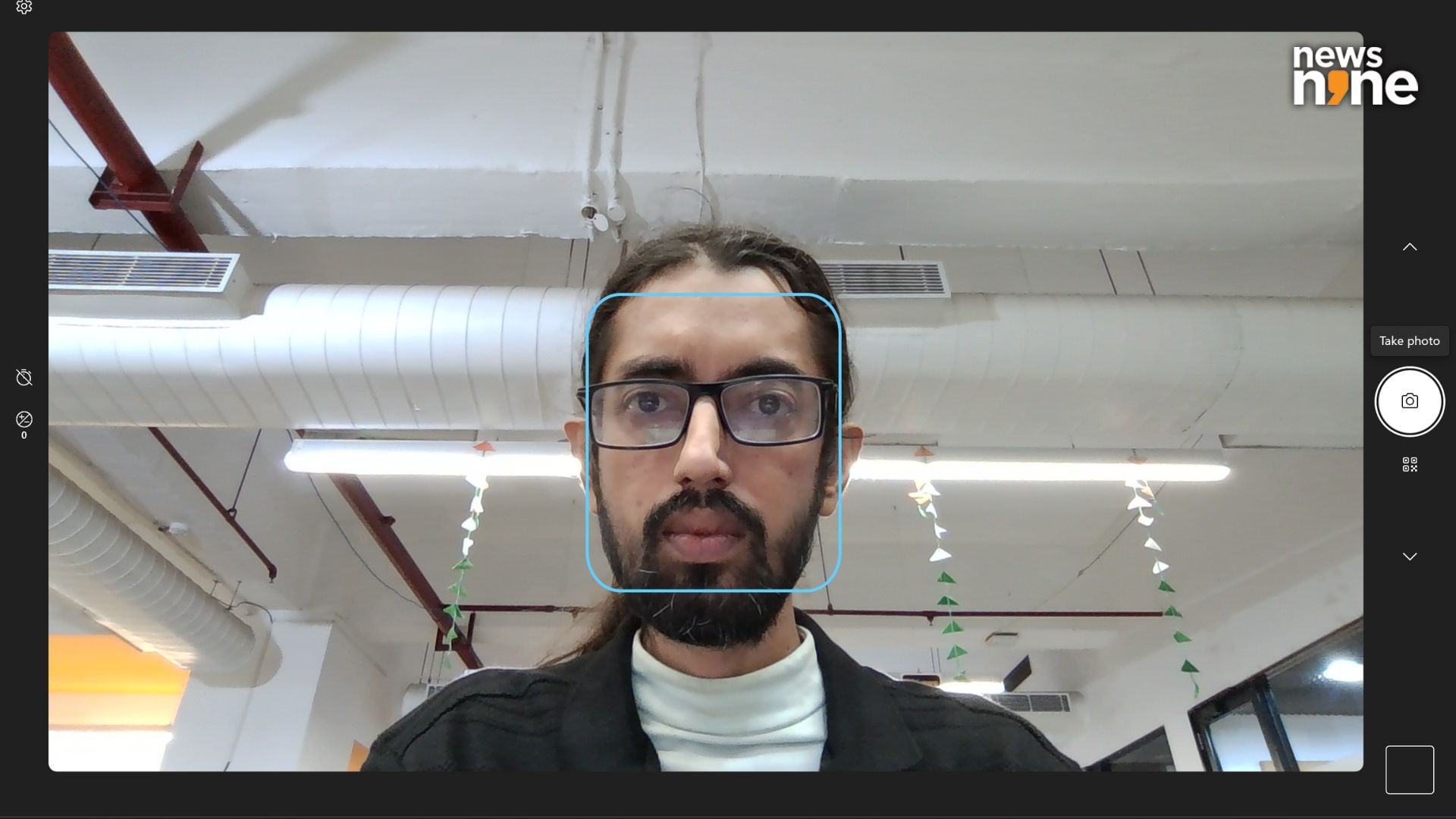
Need to install Nvidia Studio to get the advanced camera controls. (Image Credit: Aditya Madanapalle/News9).
The sharp and juicy 3K OLED display is one of the hero features of the G14. This is a display that is suitable for multimedia production and design applications, with Pantone Validation and 100 per cent DCI-P3 coverage. The refresh rate goes up to 120 Hz, with the display reaching a peak brightness of 500 nits, which is about the standard for gaming laptops in this category. The viewing angles are great, without a loss in clarity when viewed from the sides. From the extreme angles, when viewed nearly edge-on, there is a sudden shift of blue-green colours though. Despite the glossy finish, the display diffuses reflected light, and does not have distracting reflected patches or bands from overhead lights that we have seen in some other OLED displays.
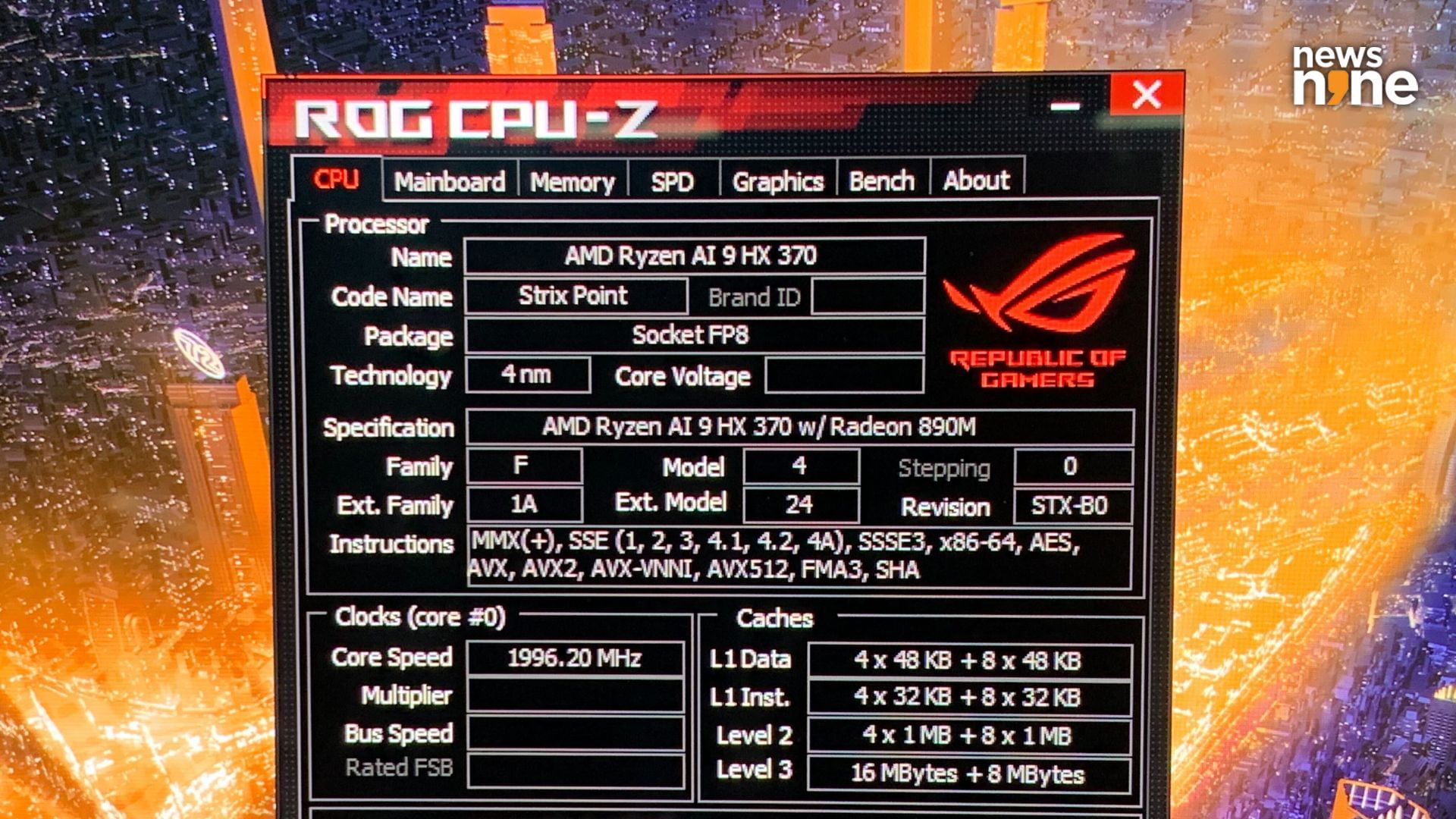
The display quality is great. (Image Credit: Aditya Madanapalle/News9).
The G14 sports a 1080P FHD camera that supports Windows Hello authentication. The camera is wide enough for teams to get on call using the same device. The performance of the camera is also great in low-light settings. For some reason, the fancy AI-based camera control options including gaze retention, background blurring and auto framing were not available in the default camera app. However, Nvidia Studio can solve this problem, although the audio is channeled through multiple apps in the process. The MyAsus app has granular control options for managing the AI-based audiovisual enhancements.
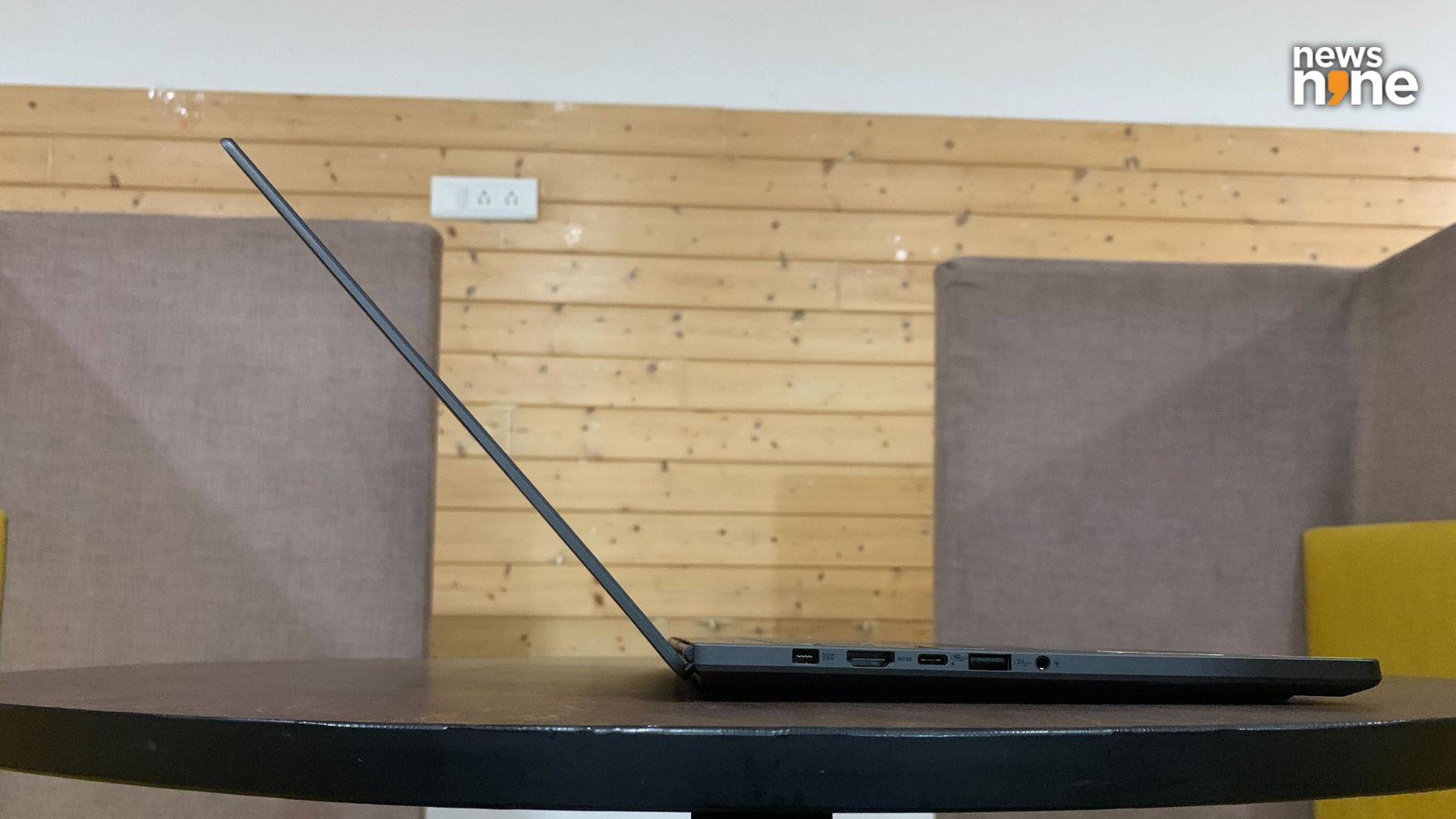
This is how far back the lid goes. (Image Credit: Aditya Madanapalle/News9).
Now the device can apply noise cancellation on the incoming audio feed as well. We found that we could easily record, stream, use voice communications in the background, while alt-tabbing between a browser and a videogame. Normally, this is around the time when AMD devices start becoming sluggish because of having fewer cores than Intel chips, but on this machine, there was no problem, and the G14 was able to handle everything we threw at it with ease. Users do not require any additional peripherals to conduct conference calls. Even in low-light, noise conditions, the AI makes the video feed appear good.

The audio experience on the G14 is surprisingly great for such a thin device. (Image Credit: Aditya Madanapalle/News9).
One thing that we found exceptional was the audio. There are large woofers towards the front of the machine that pack in quite a punch especially in the bass frequencies. The sound is both loud and clear. We were surprised to notice sound of this quality from a 14” form factor, which usually have tinny music with weak bass. The G14 has crystal clear mids and highs with a surprisingly deep bass that is tight and not muddied, which is particularly noticeable among devices with downward-facing speakers. We recorded the sound reaching 85 decibels of volume, which is well within safe limits, and we were really impressed by the quality of the sound, especially in the lower frequencies. The sound solution goes a long way in enhancing the movie watching experience on the device. If you are playing music or listening to podcasts while working around the home, then the sound is loud enough to fill a room.

The speaker grilles are positioned towards the tapering front of the device. (Image Credit: Aditya Madanapalle/News9).
Now Asus with its Armoury Crate, GlideX and MyAsus apps provides a sophisticated suite of software to help consumers get the most out of their hardware. The Armoury Crate app allows users to set up the keyboard lighting effects, as well as programme the LED array at the back, which can be set up to display alerts from certain supported apps. It would be great if the array could display the amount of juice left in the battery. It is also possible to sync wallpapers to the changing keyboard lights. The GlideX software allows you to easily share screens, share input devices and essentially extend your computing environment to any devices in the vicinity. The MyAsus app allows you granular controls, including the AI noise cancellation.
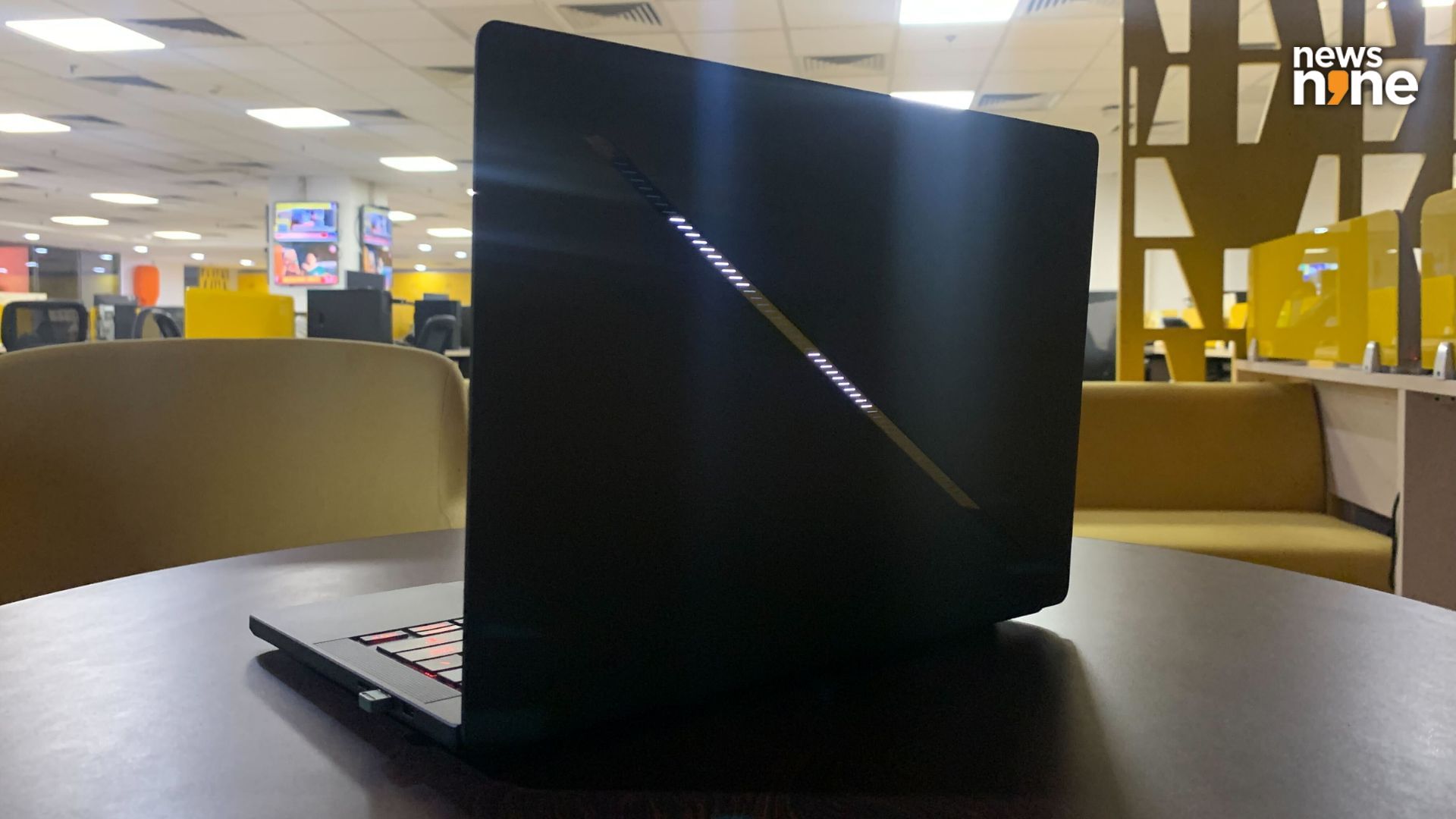
Users can pick between 15 patterns for the slash LED array lighting. (Image Credit: Aditya Madanapalle/News9).
One thing that we were incredibly happy with was that the battery lasts for about one and a half hours even while continuously playing AAA games. Now we have reviewed over 50 laptops here on News9, and the Asus G14 beats all the other gaming laptops that we have tested in terms of battery life by a comfortable margin. Most gaming laptops start struggling after 50 minutes, and none have lasted beyond an hour of sustained gaming. We recorded the G14 going from 100 to five per cent, when it turned off, over one hour and 33 minutes, with no deterioration in quality towards the end. The screen was on max brightness, with the keyboard lights turned on during this test, but the laptop automagically turned off the keyboard backlighting and reduced the screen brightness to conserve battery. The battery also juices up to half its capacity in half an hour. We were both surprised and satisfied with the laptop.
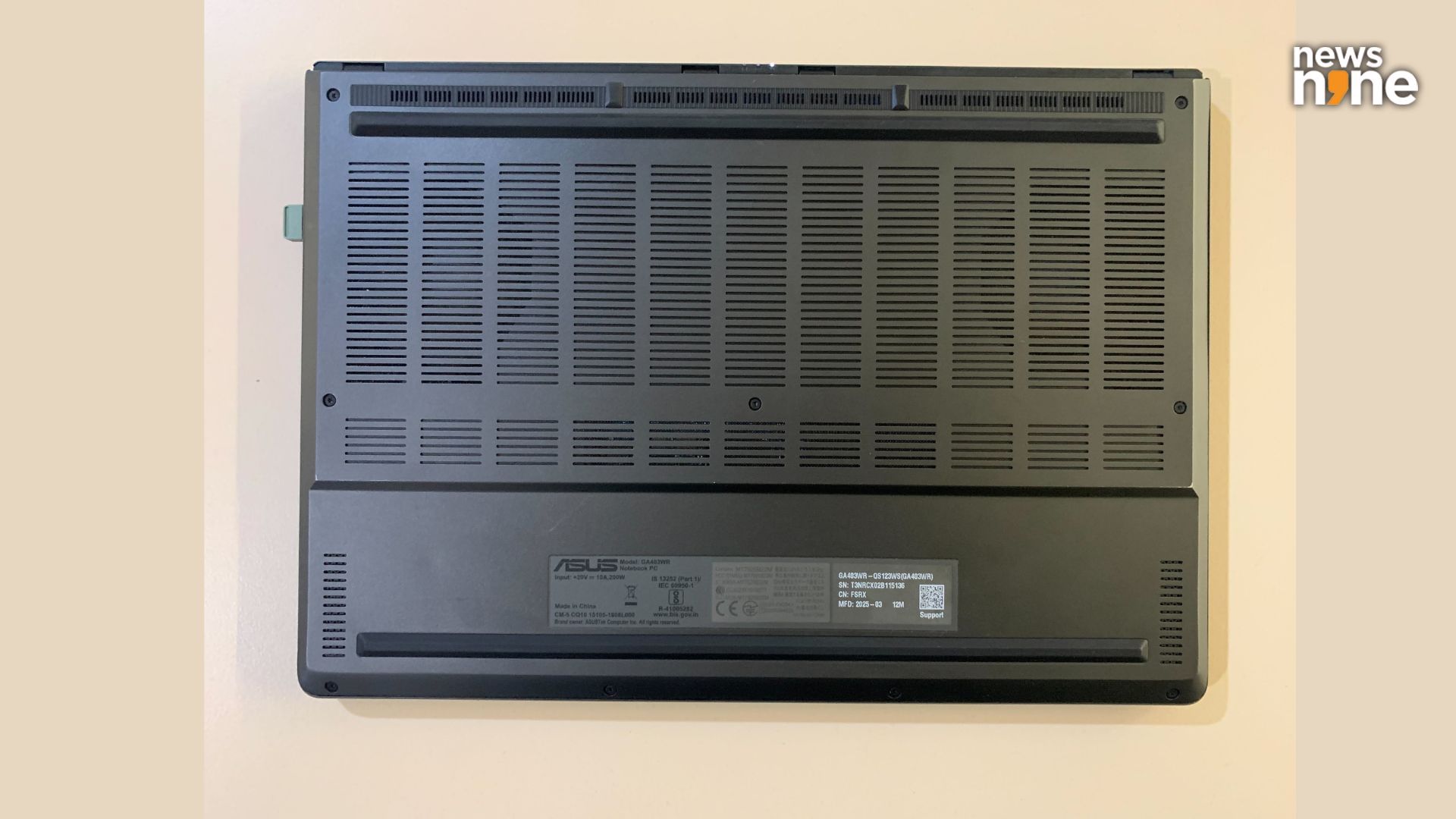
The base of the G14. (Image Credit: Aditya Madanapalle/News9).
The laptop automatically switches between the on-board graphics and the discrete graphics depending on the workload. The screen switches off for a few seconds when this occurs. It is possible to turn this mode off to prevent the distraction. We noticed the keyboard lights going off a couple of times when the laptop needed updates. The laptop also struggles a bit when it comes to power cuts, with a brief interruption before the display flickers back to life. We spent most of the time with the device playing older games such as Warframe and Borderlands 3, despite being tempted by Doom 3, Claire Obscur: Expedition 33 that comes with the Xbox Live trial subscription, along with the Battlefield 6 Open Beta. For three months at least you have access to the latest games. Understandably, the visuals looked nothing short of spectacular, and we really enjoyed the reliable performance offered by the machine.
Verdict
The Asus ROG Zephyrus G14 checks all the boxes when it comes to a gaming laptop. We prefer the smaller models because of their portability, and this device looks and feels like a thin-and-light device, although it weighs more. It is still super portable, and it is very easy to pop it out of the bag while waiting at a cafe or an airport lounge for some quick, or even extended gaming sessions. The ninja hinge, the exceptional audio quality, the aggressive cooling system that hardly produces any noise and the comfortable keyboard all go a long way in elevating the experience with the device. The style quotient is high with the device, even with the fancy light effects on the keyboard and the lid turned off. This is an unmistakably cool device.

Asus is offering a compelling, well-rounded package with the G14. (Image Credit: Aditya Madanapalle/News9).
The gaming laptop that we liked so far this year was the Asus Gaming V16, for its understated design and focus on portability. We now have a new favourite, and that is the G14. The external design is close to the device available last year, but the internals have been refreshed with newer silicon. There are no silly mistakes with the design, such as all the ports being located on the right, or the power button being right next to the Print Screen button. There were also no obvious problems that we encountered with the device over three weeks of use, no random shutdowns or freezes, even when multitasking and under heavy load. The compactness makes the device comfortable to use while extending the battery life as well, the practical design makes the laptop a pleasure to game on, and this is a really cool device with the unique slash lighting array. With prices starting at Rs 179,990, the G14 is an exciting and robust proposition.