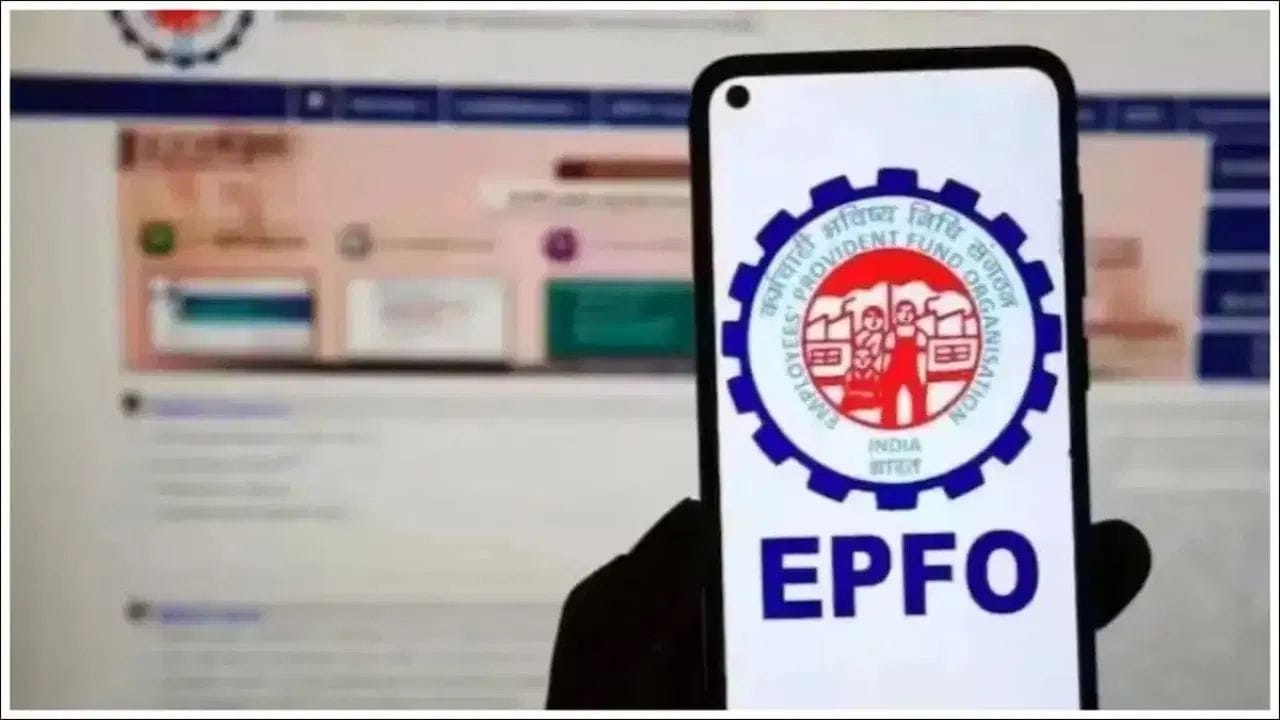Employees Provident Fund Organization
If the salary entry for September and October 2025 is not visible in your EPF passbook, then there is no need to panic. Employees Provident Fund Organization (EPFO) has informed that the passbook entries of these months are still in the process of being updated. The reason for this is the new updated ECR laser posting system, work on which is going on. For this reason your contributions will not be visible for a few days. EPFO has said that all the entries will start appearing in a few days. Also apologized for the inconvenience. When the update is complete, you will be able to easily view your EPF entries on the UAN Member e-Sewa portal or UMANG app through the normal login and OTP process.
EPF interest rate
The interest rate of EPF has been fixed at 8.25% for the financial year 2024-25, which has been approved by the government. Why are EPF contributions for September-October 2025 not visible in the passbook? According to EPFO, the entries for September and October 2025 are being updated due to the new ECR ledger posting system. For this reason, these contributions are not visible in the passbook for a few days. EPFO has assured that the data will start appearing soon.
EPFO posted message
Passbook update for the salary months of September October 2025 is in process due to revamped ECR ledger posting. It is possible that you may not see an entry for a few days. Sorry for the inconvenience caused.
What is EPF Passbook Lite?
EPFO has started a new facility called Passbook Lite on its member portal. With this, members can get a simple and concise view of their contributions, withdrawals and balance directly from the member portal without visiting a separate passbook portal.
How to check EPF passbook on EPFO portal?
step 1: Go to UAN Member e-Sewa portal
Step 2: Enter your UAN and password
Step 3: Verify OTP received on registered mobile
Step 4: After login, click on Passbook Lite and download the passbook.
How to view EPF passbook on UMANG app?
step 1: Download UMANG App and Login
Step 2: Search EPFO
Step 3: Click on View Passbook
Step 4: Enter UAN
Step 5: Submit OTP
Step 6: Download e-Passbook by selecting your Member ID
What is required to file a claim online?
- Your UAN should be active and the mobile number linked to it should also be working.
- Your Aadhaar should be linked in EPFO database and you can get OTP for eKYC verification.
- Your bank account and IFSC should be updated in the EPFO database.
- If your employment is less than 5 years, then it is necessary to link PAN with EPFO for PF Final Settlement.