New Delhi: The Asus Vivobook S16 was launched earlier in the month, and is aimed at anyone who wants a computer. This device is for those looking for an affordable workhorse with a large screen, a long battery life, and a metal body. The great thing that Asus has done with the laptop is give users the options of picking between OLED and IPS displays. Those looking for a touchscreen can pick up the Asus Vivobook S16 Flip instead, which also has a convertible form factor. The value proposition of this machine is intimately tied to the price, and at 70K, the laptop is a steal. It is essentially a cheap yet powerful platform, but nonetheless, provides a premium experience.

The laptop nearly disappears when viewed from the side. (Image Credit: Aditya Madanapalle/News9).
The Vivobook S16 ships in a pretty thin box. Within the box is the charging cable and the laptop. The laptop sits on top of a compartment with the user manual, warranty card and a card for activating Microsoft Office. Beneath the laptop, the box has two compartments that open up like the gullwing doors on a Tesla. The left compartment is empty, the right contains the charging cable. This charging cable uses a small, square brick as well as a plug that can easily fit through standard cable grommets, and a USB-C charging cable that can also juice up your phone. This small and light charging cable is oriented towards mobility, just like the laptop itself.
Build and Design
One thing that we really liked about the Vivobook S16 is that the lid opens up smoothly, without any lift from the base, despite weighing only 1.7 kg. We have seen heavier laptops struggle with this, and even shift backwards if the base is not held down while the lid is lifted. Another thing that we instantly liked about the device was that the keys are the same colour as the base, which enhances the premium appearance. The vibrant and bright 16” display sits within a contrasting black frame that gives the laptop a classic look, like something Braun would design. The middles of both the screen and the base are a bit bendy, but to a similar degree as other laptops in this range and size. The hinges for the screen are located on either side.
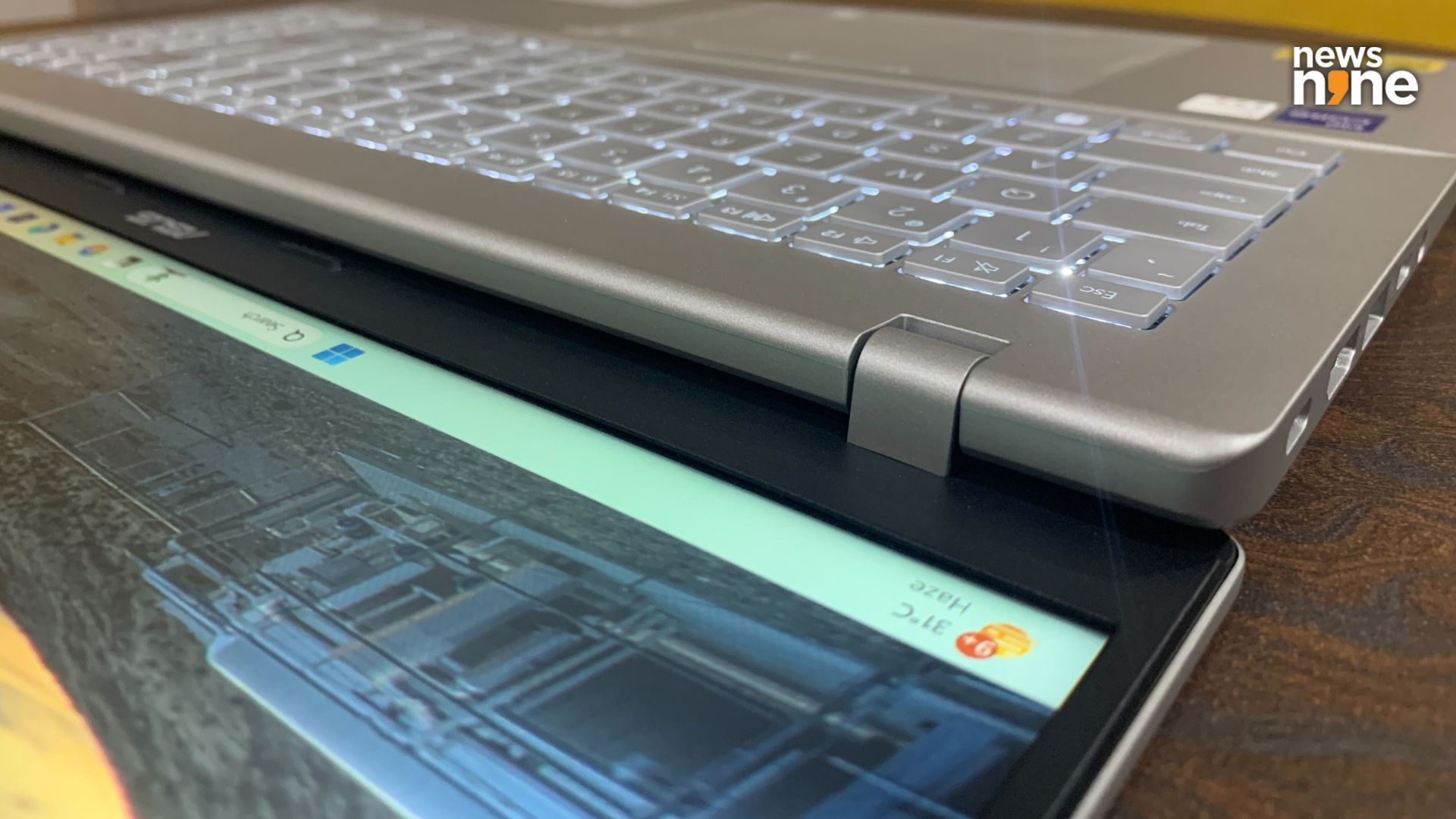
The hinges are robust. (Image Credit: Aditya Madanapalle/News9).
Now one thing we really liked is how sensibly the keyboard is designed. For one, the power button is tucked away in a corner, away from other frequently used buttons such the Backspace and Print Screen. The second good thing is that the fubnctions mapped by Asus are oriented towards multimedia, with the left side for multimedia playback and the right side for videoconferencing. This is one of the few keyboards that we have used where we prefer the OEM assigned functions over the system default ones. The Windows and CoPilot keys allow more of the backlighting through their semitransparent icons. The arrow keys are a little squished up, with the num pad great for parametric software and spreadsheets.
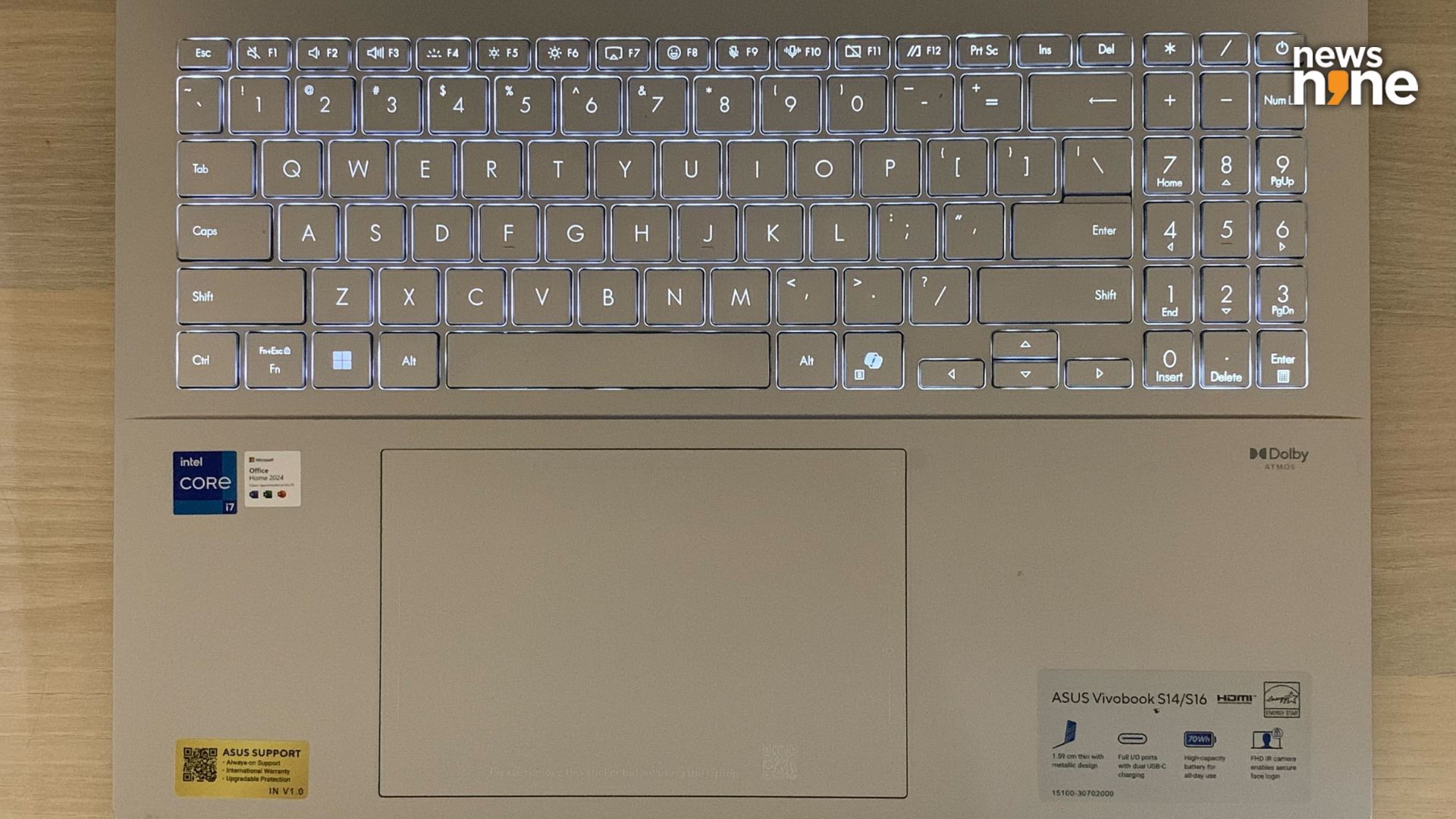
The keyboard has a sensible layout. (Image Credit: Aditya Madanapalle/News9).
The keys offer 1.7mm key-travel, and the keyboard provides a speedy and comfortable experience. Now Asus has packed in a generously large trackpad, which is a bit off centre. There are advantages to the design, but we had to be a bit careful because there were a few unintended inputs as the left hand drifted over the trackpad during regular use. The F11 key can be used to disable the touchpad, which we found handy, and can be toggled when a mouse is connected. The trackpad also supports gestures, with the left edge for adjusting the volume, the right edge for adjusting the display brightness, and the top edge for scrubbing or music playback. The camera sits on the top edge of the screen, and we are happy to note that it has a physical shutter.

The camera has a physical shutter. (Image Credit: Aditya Madanapalle/News9).
The lid is entirely clean, all metal with a matte finish, with almost no design embellishments. There is a minimal Asus Vivobook logo on the side, which is shiny and engraved using a CNC machine. The rear vents are cleverly hidden on the curvature of the base, so actually there are no vents on any of the sides of the machine. There are vents on the base, which has a pair of rubbery feet running along the width of the laptop. The one at the back is slightly taller than the one in the front, giving room for the vents to breathe and the speakers to throw sound without getting muffled. The speaker grilles are located on the left and right edges of the device, and push the sound out sideways.

Most of the ports are on the left side. (Image Credit: Aditya Madanapalle/News9).
In terms of ports, the right side has a single USB-A port and a pair of indicators. As most people are right-handed, this ensures that the mouse does not have to compete for room with a plugged in external hard drive, a smartphone or a power bank. On the right side, there are plenty of slots to plug all of these in at once with a USB-A port, two USB-C ports, an HDMI port and a 3.5 mm audio jack. Either one of the USB-C ports can be used to juice up the device. Also, the hinge opens up all the way to 180 degrees, allowing for easy sharing of the screen around a conference table.

The USB-A port on the right is suitable for the mouse. (Image Credit: Aditya Madanapalle/News9).
The Vivobook S16 is available in the Cool Silver and Matte Gray finishes, we got the former for our review. The laptop is just 1.59 cm thick, but the design makes it appear much thinner than it actually is from all angles because of the tapering edges. Despite its size, the device is light enough to carry between say an office cubicle and the conference room with one hand. The Vivobook S16 is also tough, with the construction meeting the MIL-STD810H standard. The device sports the EPEAT Silver certification. In all this is a sensibly designed and robustly built laptop, and we found that the Vivobook S16 checks all the boxes when it comes to design.
Performance
The Vivobook S16 is powered by the Intel Core i7 13620H ‘Raptor Lake’ processor, supported by Intel UHD graphics. Now the thing is, there are similar devices on the market with AMD Ryzen 7 7840HS and even the newer Ryzen AI 7 350 processors that offer much better graphical performance with Radeon graphics. The Asus Vivobook 16 for example, is available with the Ryzen AI 7 350 processor, for just 6K more. Again, deriving the best value here comes down to the price at which the device is available. Normally, we only focus on the capabilities of the device, but this is a price sensitive segment.

The rear vents have cleverly moved to the base of the device. (Image Credit: Aditya Madanapalle/News9).
The major shortcoming with the Intel option here is that the graphics does not support hardware-accelerated ray-tracing. Stable Diffusion also does not work on the device. It takes two minutes and 42 seconds to generate a 30 second track on Audacity using Intel’s OpenVino plugins. Overall, the performance of the on-board graphics is underwhelming. This Intel-powered machine does have a clear edge when it comes to multitasking because there are more cores, which especially comes into play if you have a whole bunch of tabs open. A bunch of benchmarks are embedded below.
Asus Vivobook S16 by Aditya Madanapalle
Now the device ships with 16GB of DDR5 RAM with 8GB on-board and 8GB in a SO-DIMM slot, along with 512GB of storage. Both the RAM and the storage can be upgraded. In terms of battery life, we could go through about a day and a half of office work, including light multimedia editing, which is enough to keep battery anxiety at bay. The best thing about the device is that you can juice it up using any smartphone charger lying around, so it is not at all a problem if you forget your charger at home.

The IPS display does a great job of cutting off the glare, an OLED panel is more juicy but also more reflective. (Image Credit: Aditya Madanapalle/News9).
Now one thing that the laptop gets right is the multimedia experience. The large screen has great viewing angles, barely any reflection, and has great contrast for the dark scenes. The sound is clean and balanced, but the bass frequencies are just a little muddied. The sound solution is just a tad underwhelming for a cinematic experience, and the Vivobook S16 is very nearly a portable home theater. The Tru2Life mode for watching movies optimises the sharpness and contrast settings per video frame, and is similar to postprocessing found in televisions. Welcome to the Jungle by Guns n’ Roses sounds a little tinny, and we listen to this track on our tests just because of how loud it is. The volume goes up to only 87 db, so users may prefer to use external speakers.
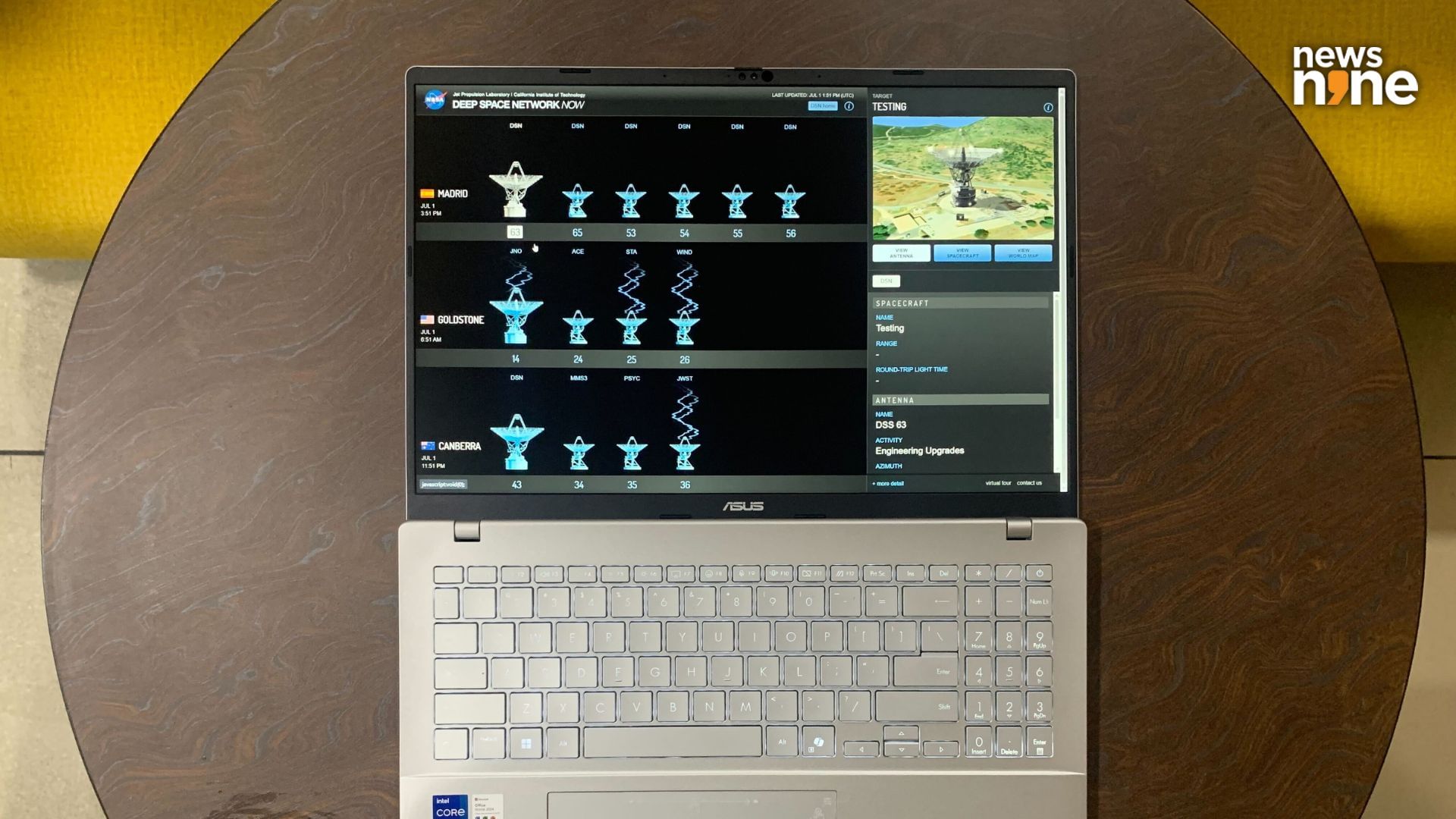
The large screen can easily be shared around a conference, or coffee table. (Image Credit: Aditya Madanapalle/News9).
When it comes to videoconferences though, the Vivobook S16 can provide a great experience without needing any connected peripherals. The two-way noise cancellation does a great job of clearing up the audio. Loud pedestal fans, background traffic and dogs barking, loud music blasting from the neighbours are not a problem at all, but the noise cancellation understandably struggles in a noisy canteen with a lot of people talking. The FHD camera is wide and works well in low-light settings, but the Intel UHD graphics do not provide the AI effects such as Eye Contact, Automatic Framing and Background Blurring, which are supported by laptops in the same bracket with AMD Radeon graphics.
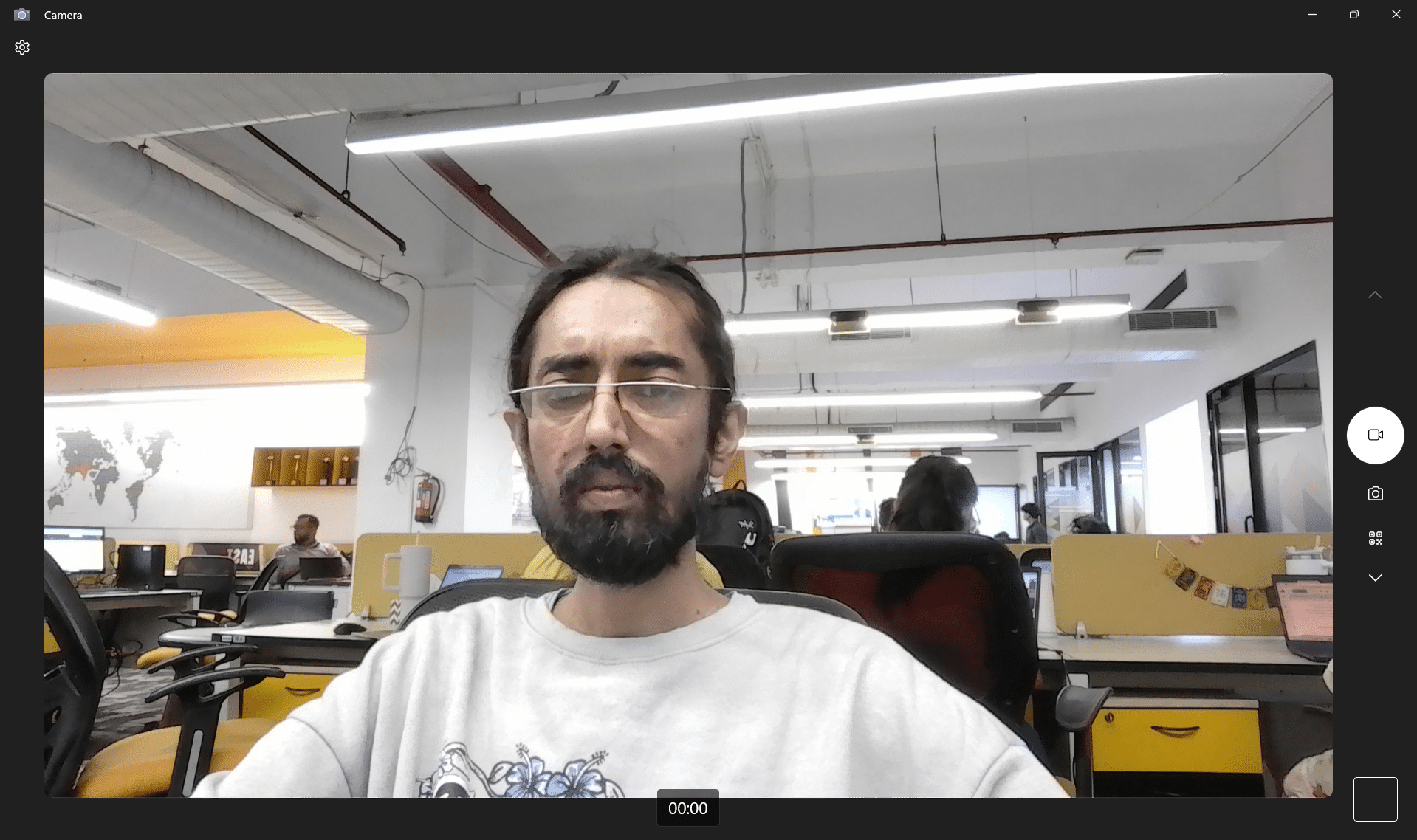
The camera does not support any AI features. (Image Credit: Aditya Madanapalle/News9).
One good thing that we noticed about the laptop is that there is no noticeable performance dropout, or loud noise from the fans even under high ambient temperatures, which we had an opportunity to test in the punishing Indian summer. Even when we changed the settings for aggressive cooling, the fans did not get unduly loud. Asus also provides the tools necessary to get the most out of the device, but we had a problem verifying our MyAsus registration, with the verification link not working. The cooling can be adjusted using the MyAsus software. If you are using the laptop on battery, then turning off the Hibernate Helper setting is necessary (this is turned on by default), that can unexpectedly make the machine go to sleep if you are listening to music while doing other things without keeping the device plugged in.

The Vivobook S16 is a workhorse suitable for anyone who wants a laptop with a large screen. (Image Credit: Aditya Madanapalle/News9).
In all, this is a laptop that is strong at tasks that require multiple cores, making it well suited for office applications and lightweight multimedia editing. The benchmarks also underscore the capabilities of the device when it comes to CPU-intensive tasks. The extended battery life, even with the large screen and backlit keyboard on max brightness, makes the Vivobook S16 a reliable computing companion. The ability to juice up the device with any USB-C cable adds to the flexibility of the device. The device is a bit sluggish when it comes to mundane AI-oriented tasks, and outright incapable when it comes to video call enhancements. Users looking for more robust graphics for gaming, video-editing or AI-driven tasks can easily find superior alternatives by pushing the budget a bit.
Verdict
In all this is a great laptop for everyday use, and there are no problems with it, but there are superior options available in the same range, as discussed previously, including ones with touchscreens. Now just because the laptop is available at a steep discount, does not mean that you have to compromise or reach for more value for money, it may actually be worth it to shell out a bit more cash (few thousand bucks more) for the superior options considering the experience they provide. Still, the shortcomings of the device is entirely with the silicon, and Asus has done a great job with the overall package, including the large screen with the appropriate aspect ratio, the sensible layout of the keyboard, a practical selection as well as arrangement of the I/O ports, and the rock solid construction quality. The discount pricing by Asus is also on point.
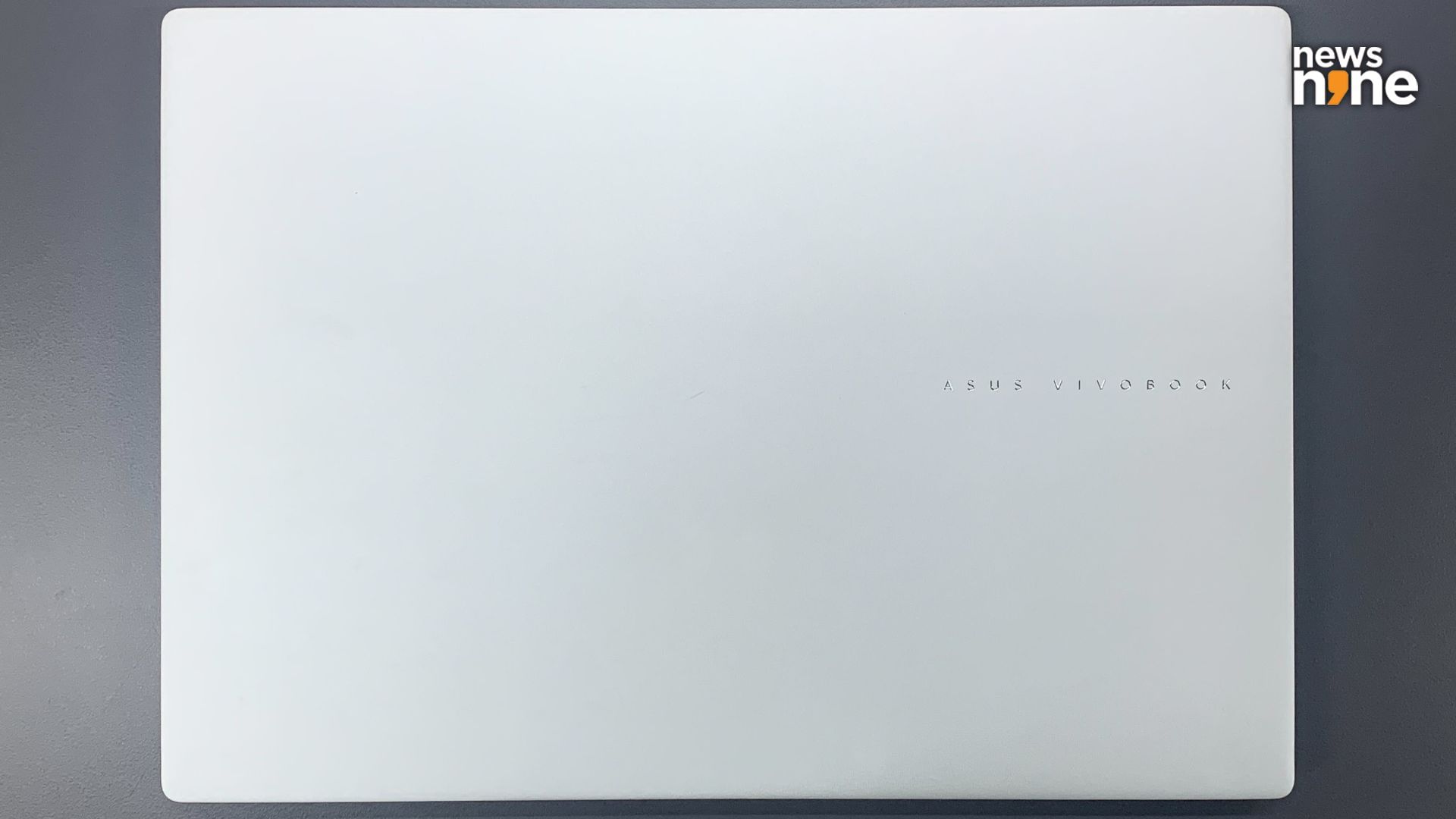
The sophistication of the Asus Vivobook S16 is not just skin deep, it goes all the way to the bones. (Image Credit: Aditya Madanapalle/News9).
There are also more expensive options in the bracket with EPEAT Gold certification, while the Vivobook S16 only has an EPEAT Silver certification. While the Intel chip excels at multitasking due to its higher core count, the graphics performance is underwhelming for creative workloads. The great thing about the laptop is both the RAM and storage is upgradeable, and the battery can easily last through a day and a half without needing to be juiced up. This can easily be a future-proof device. In short, the Vivobook S16 is a highly capable, budget-friendly laptop with a large screen. Asus has provided an affordable, well-built package with design choices that provides a premium experience, this is a device that you will enjoy using day and night.
