New Delhi: In September 2025, Asus introduced its Snapdragon X powered Vivobook S16 in two new colours, BFF Peachy and Salvia Green. Apart from the colours, in the design, these budget-friendly offerings were identical to the Intel-powered Vivobook S16 introduced earlier in the year. Asus introduced the new colours recognising the demand by consumers for devices that pop beyond the boring greys and blacks that hardly show any personality. The introduction of these models is an indication of things to come, that the thin-and-light laptops by Asus, including the Vivobook and Zenbook series are going to be much more colourful.
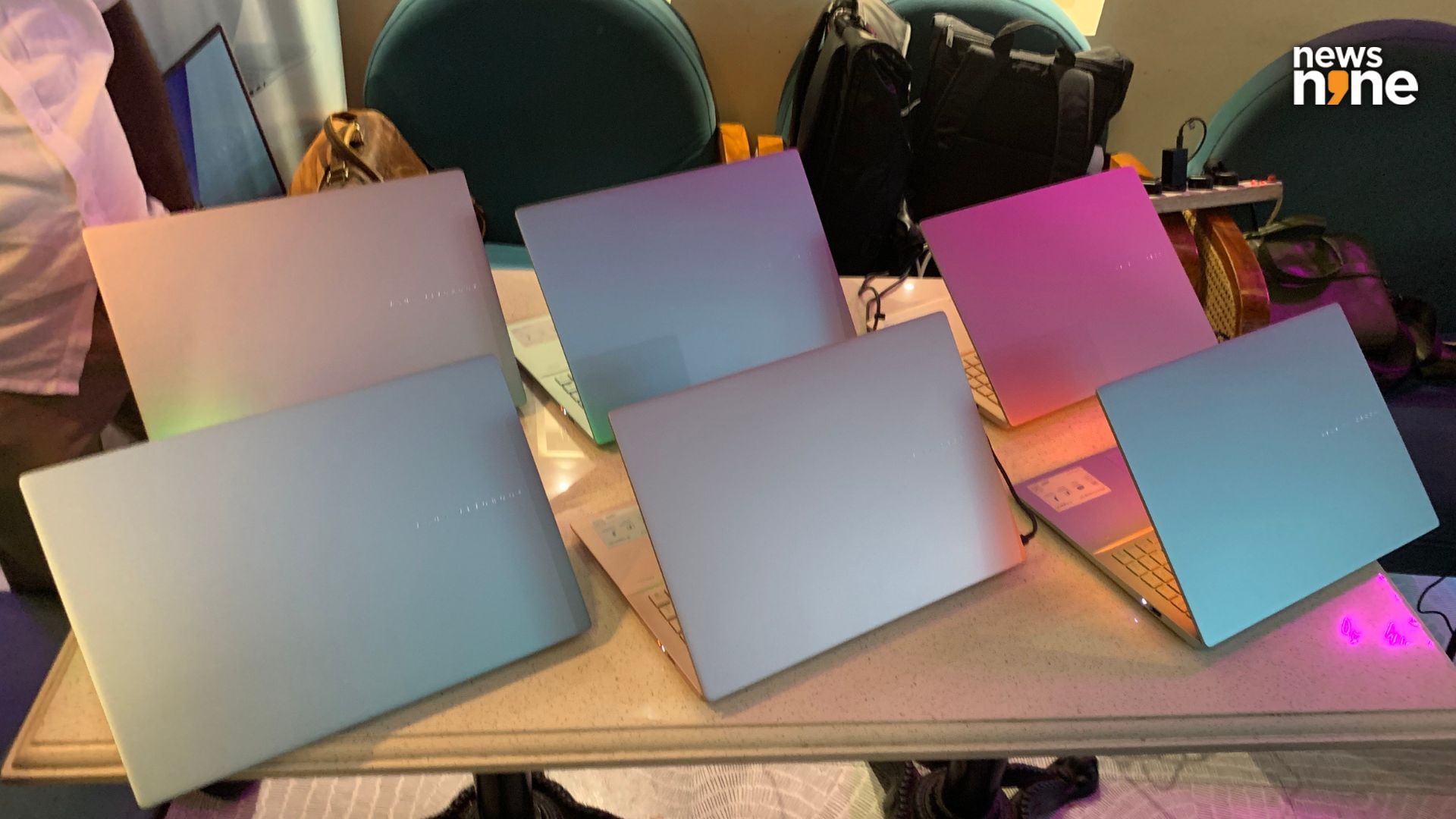
The colourful new laptops at the launch event in New Delhi, on 22 August. (Image Credit: Aditya Madanapalle/News9).
Asus has also noticed a preference for the juicy OLED screens by consumers in India, with an increasing year-on-year adoption of these displays. There is also a demand for multi-work day battery lives, that is provided by the energy efficient Snapdragon X Processor. The large, 16-inch display provides an immersive audiovisual experience. Now Asus offers the Vivobook S16 with all the three major CPU platforms, with the AMD variant also getting a virtual bot. Asus has worked closely with Microsoft to optimise the AI features. All compatibility issues with the Snapdragon processors are expected to be solved with Windows 12. That is the background info for why this Salvia Green Snapdragon X Vivobook S16 was introduced into the market, now coming to the device itself.
Asus Vivobook S16 Build and Design
The laptop passes the lid lift test with flying colours, with the solid base staying grounded, with no lift at all. The laptop also does not slide backwards while the lid is opened mid-way, a problem with light laptops. The top edge of the screen is packed with sensors, including IR sensors and microphones. There is a physical privacy shutter for the camera, which we feel is a must-have feature. The back of the lid is bare except for the silver Asus Vivobook branding at the right edge. Despite being a budget-friendly offering, this device is a pleasure to use as a daily workhorse, and looks and feels like a premium device.

The Asus Vivobook S16 looks like a blade from the side. (Image Credit: Aditya Madanapalle/News9).
The base has the Dolby Atmos branding on the right side, and stickers for Snapdragon X and Microsoft Office on the left, which is free for lifetime with the device. The keys have a pleasing white backlight, that are not prickly in the dead of the night. There is a NumPad on the left which is useful for programmatic software, and programming macros. We were happy to note that the power key is at quite a distance from the Print Screen key, and there are no chances of accidental presses. The pressure required for the power key is also slightly more than all the other keys on the keyboard, so there is tactile feedback for the power button as well.
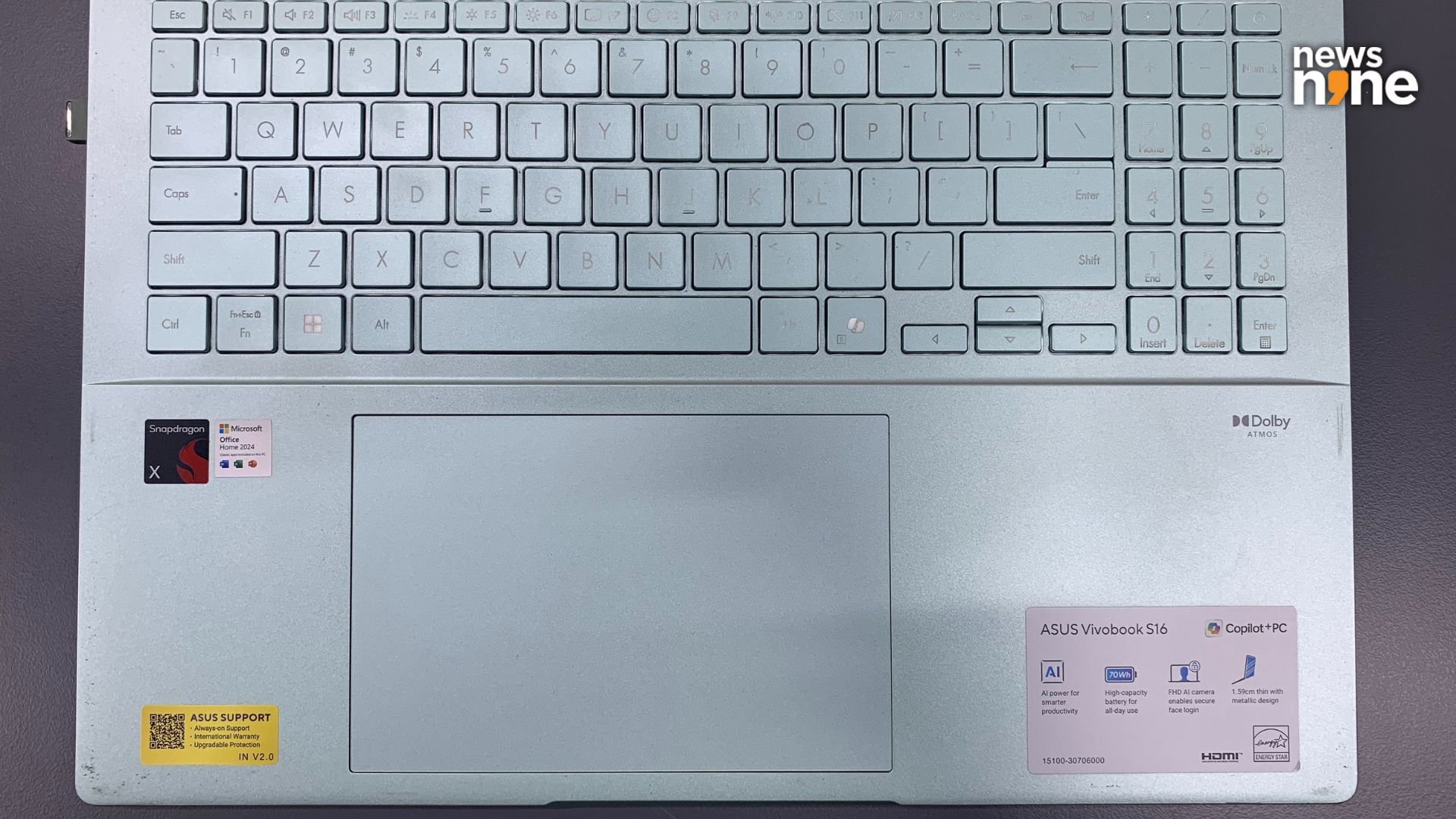
We would actually be okay with a smaller trackpad with more room for the left hand. (Image Credit: Aditya Madanapalle/News9).
Now the trackpad is generously large, and we feel that this time Asus has actually made it just too large. The trackpad is not located at the middle of the keyboard, and is pushed a bit to the left, which means that you have to be extra careful with the left hand. You can easily cause the cursor to drift with the thumb, or cause the mouse pointer to jitter if an external mouse is connected. The F11 key is handy as you can use it to disable the trackpad entirely, to prevent these accidental touches and gestures, if you are using an external mouse.

The rear vents have been pushed to the base. (Image Credit: Aditya Madanapalle/News9).
There are no vents on any side of the device, including the back. The rear vents have been pushed to the base of the device, a design that we have seen in a few Asus laptops launched earlier in the year. The speakers are positioned on the edges towards the side and provide a stereo experience, without the sound being muffled by the surface. The sides of the laptop smartly taper to give the illusion of a thinner device. On the left side there is a 3.5 mm audio jack, a pair of USB-C ports and a pair of USB-A ports. On the right side there are a pair of indicators and a single USB-C port. The lid covers the back when opened.

Most of the ports are on the left side of the device. (Image Credit: Aditya Madanapalle/News9).
For frequent travelers, the laptop is on the larger side, and not so convenient to use on say small, crowded tables in coffee shops or airports, especially with food on the side. The laptop measures 14.06 x 9.87 inches, and is only 0.7 inches thick. The base is rock solid with no bend in the keyboard, and the display panel is not that flexible either. This is a well-built device, and can sustain the pressure of being packed in with a bunch of other luggage in overhead bins, as well as the crush of a metro commute. At 1.74 kg, this laptop can be lugged around effortlessly.

There is a single USB-C port on the right, that seems to be made for a mouse. (Image Credit: Aditya Madanapalle/News9).
There are rubbery feet on the base, with the back one being slightly taller than the front one, giving the keyboard a comfortable stance with a gentle slope. The typing experience is great, and you can go really fast if you want to. One of the highlights of the device is the colour, which is eye-catching enough for passersby in office to stop in their tracks and enquire about the device. Most people would have seen nothing like it. Both the Salvia Green and Peachy BFF colours pack in plenty of personality, but are not particularly loud, and can still be used in conference rooms without attracting undue attention. All things considered, this is a solidly built machine in a unique colour.
Asus Vivobook S16 Performance
The Vivobook S16 is powered by a Snapdragon X X1 26 100 Processor supported by the Hexagon NPU, and Adreno graphics. The device ships with 16GB LPDDR5X RAM and 512 GB of on-board storage. The storage can be upgraded but not the RAM. Now, this is a speedy and reliable computer for most day-to-day uses, but the caveat is that compatibility remains a problem, and you are bound to suddenly run into apps that will not work. The apps that work on emulation, through the Prism emulator take a bit longer to start up, but perform as expected. Readers can check out the list on WindowsOnArm for supported software. A number of benchmarks are embedded below. Note that our standard suite of benchmarks do not work on the Snapdragon X processor.
Vivobook 16 Snapdragon X 2025 by Aditya Madanapalle
The battery life lasts for about 12 hours under regular use, which is about one and a half days of work. The really convenient thing is that if you are using the same laptop at both home and office, you do not need to juice it up for one of those use cases. This device really delivers multi-day battery life, and if all you are doing is streaming, then it lasts even longer. Juicing up the device is not at all a problem because any USB-C wire can be used, including a smartphone charger. So if you forget your charging cable at home, this is not at all a problem.
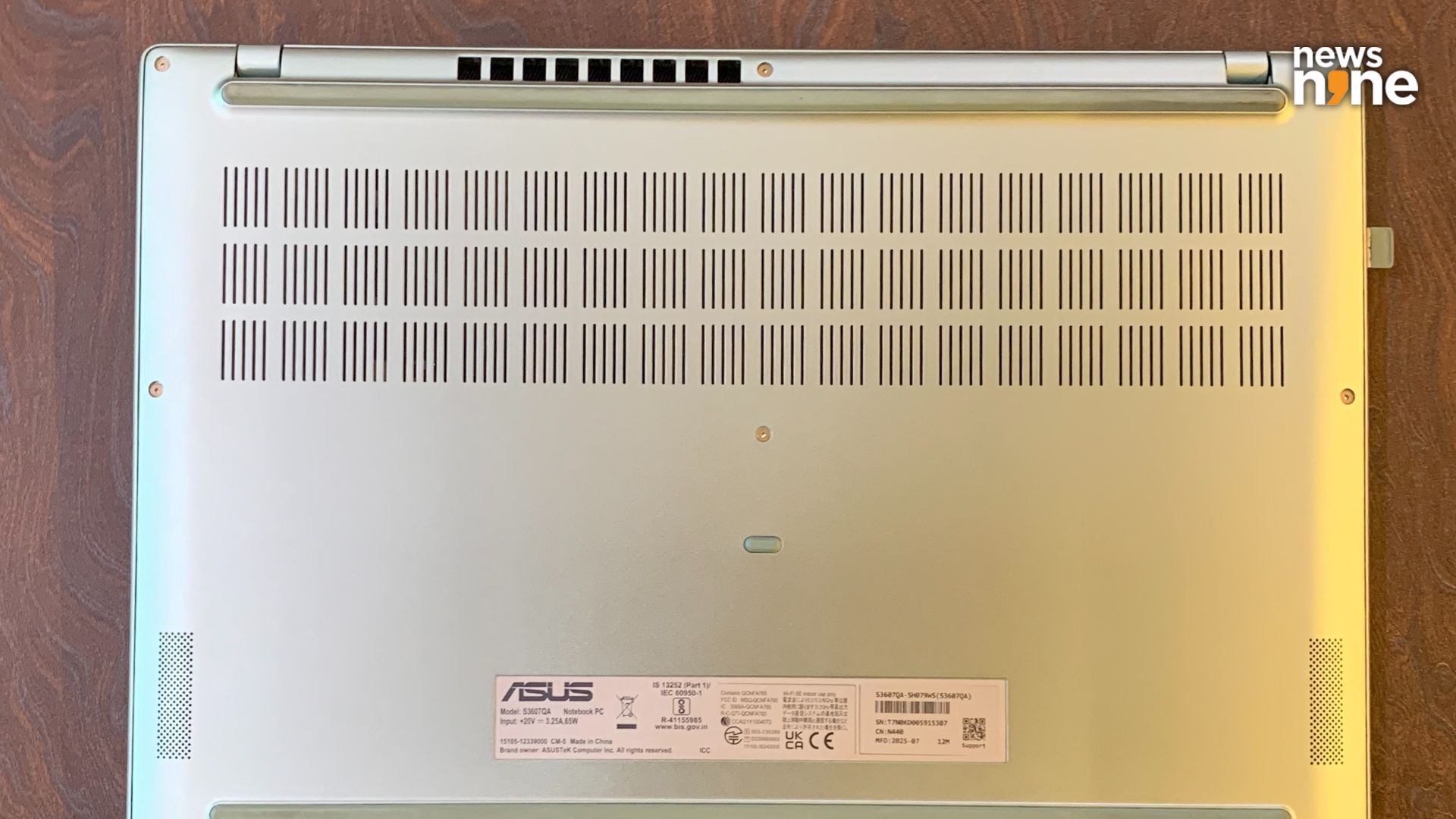
All the vents are on the base of the device. (Image Credit: Aditya Madanapalle/News9).
One thing we noticed was that the GlideX connection was far more stable on this device than any previous Asus laptop we have tested. If the lids of either of two connected laptops were closed, then the connection would drop off – not so with this Vivobook S16. The StoryCube software by Asus is an AI-infused photo gallery that seamlessly connects to cloud services, and is more fun to use than the alternatives by Windows. The MyAsus app provides granular control options for the system settings, including fan profiles, audio balance, noise cancellation, and display settings.
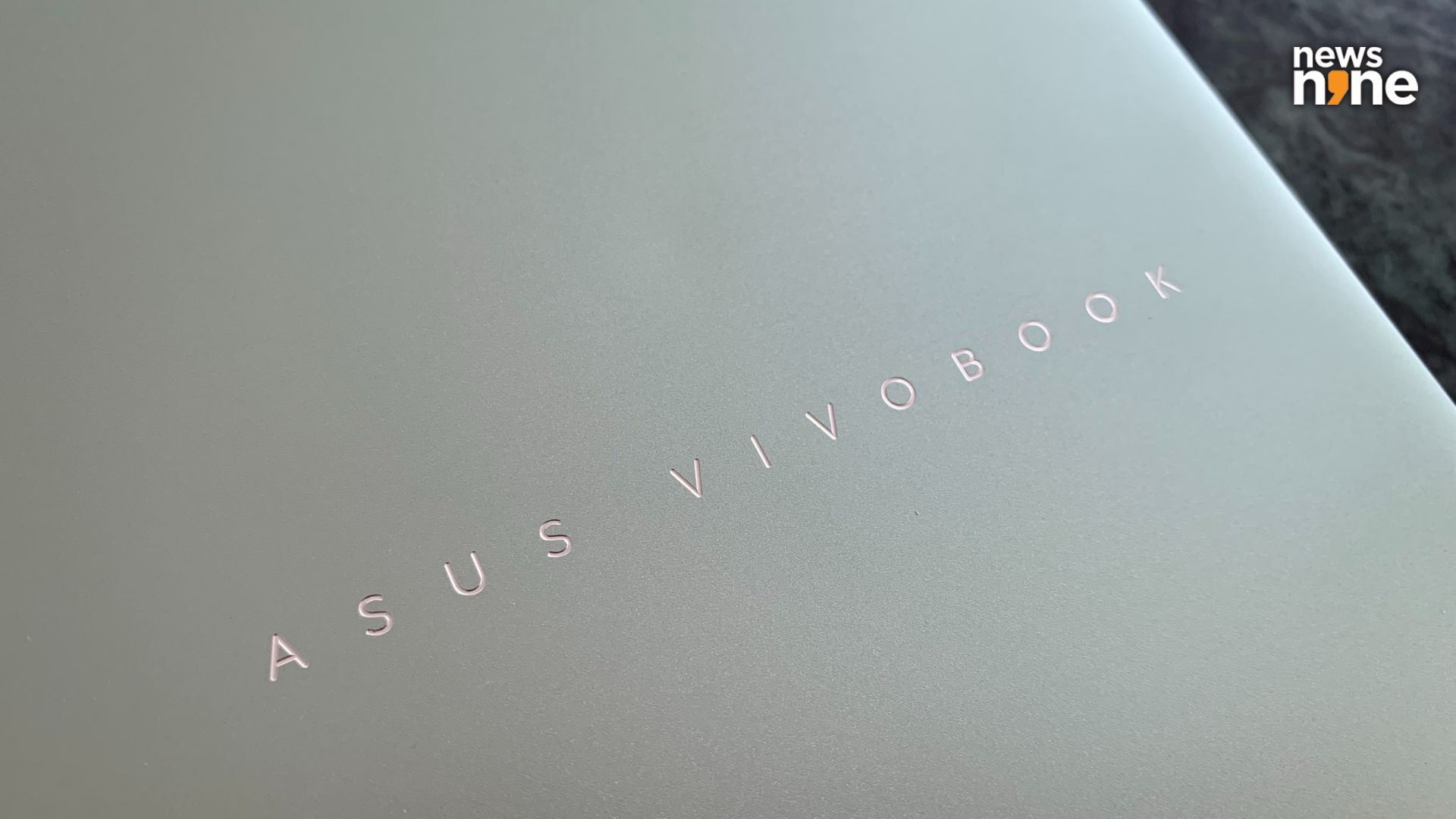
This Vivobook branding is the only design embellishment on the lid. (Image Credit: Aditya Madanapalle/News9).
Now in terms of AI capabilities, there are a whole bunch of features integrated into the system, that hold a lot of potential, but do not seem to work very well right now, which can be said for most AI tech. This is the state that Windows AI has been in for over two years now, and while the capabilities are expanding, blurring the line between on-device and cloud-based AI, the actual practical value of these features has much to be desired. The evolution does not seem to be straightforward. The Cocreator feature in Paint for example, has changed a lot without improving, while a whole bunch of new features have been added including generative erase, smart object selection, background removal and generative fill, all of which are hit-or-miss in terms of output.
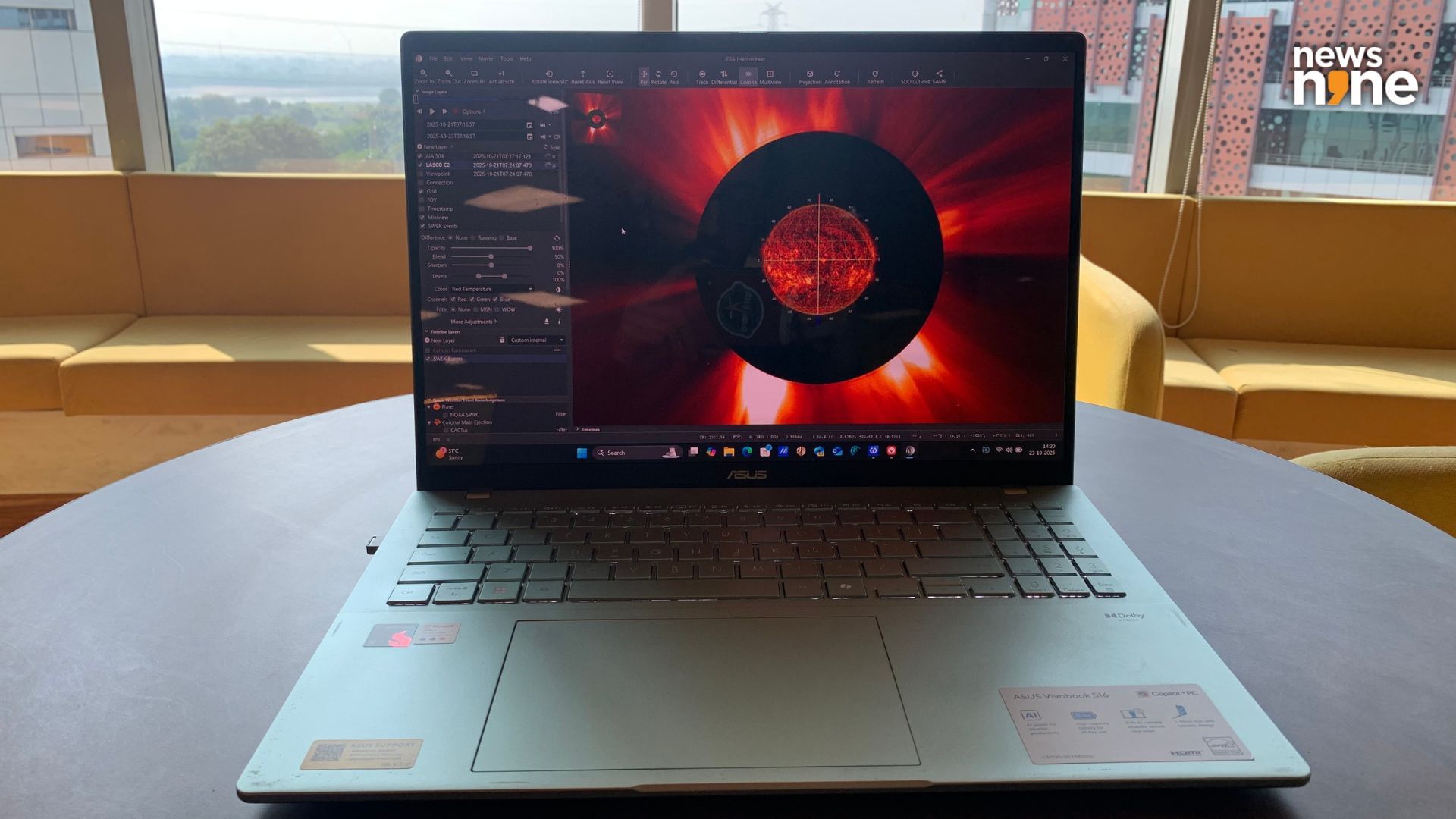
The display holds its own even in challenging lighting conditions. (Image Credit: Aditya Madanapalle/News9).
The Photos app now allows you to slap on styles through text prompts, and generate entirely new images as well. This is a rather interesting feature that produces new images based on a prompt, which essentially works along similar lines as Bing Image Creator. Even when asked to produce wallpapers, it creates images in the square aspect ratio, which is not really that useful, and the quality is inconsistent. The Live Captions is a feature that works well, and indispensable to someone like me who has to transcribe a lot of interviews, but I really wish that it would support realtime translations so I can watch movies with subtitles in the language I want. There are no problems with the hardware here, just the implementation and having to sign in multiple times using particular authentication mechanisms for using particular services on Windows.
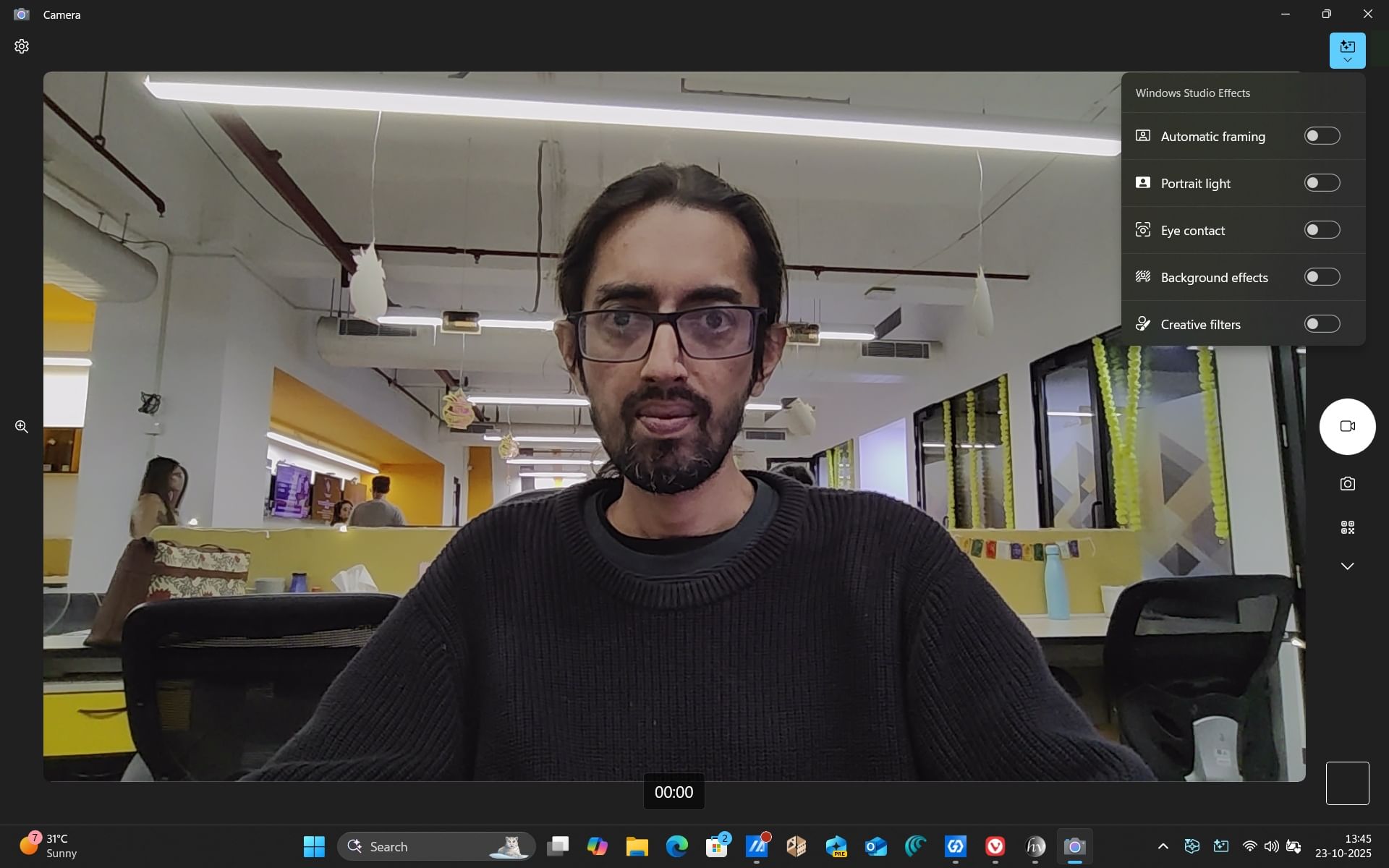
The camera is wide and feature rich. (Image Credit: Aditya Madanapalle/News9).
One thing we really liked about the laptop is the videoconferencing capabilities. The camera view is wide enough to accommodate multiple people in a conference call, with the autoframing feature doing a great job of cropping the feed as much as needed. Some of the enhancements available such as portrait lighting are features typically seen on devices with discrete graphic cards. The noise cancellation is aggressive enough to work in noisy environments, such as desk fans, cafes or background traffic, and does a good job of highlighting the voice. It is possible to go on videoconferences without connecting any peripherals, which is convenient.

The speakers throw the sound out sideways and are not muffled. (Image Credit: Aditya Madanapalle/News9).
The streaming experience is also great because of the OLED display, which is one of the highlights of the device. The screen goes up to 300 nits of brightness, which only becomes a problem when working outdoors, under direct sunlight. The viewing angles are great, and the lid can be opened 180 degrees to share the display around a conference table. The display has a 60Hz refresh rate, a 0.2ms response time, and can be tuned for particular use cases. We really liked the volume booster option that is helpful for videos of conferences or podcasts with suboptimal recording. The battery life also goes a long way in enhancing the streaming experience.

Despite the large size, the laptop is comfortable to travel around with. (Image Credit: Aditya Madanapalle/News9).
This is a slick, stylish and reliable laptop that is a pleasure to use on a daily basis. There are no glitches or lags, and the device is fast as well. There are no shortcomings in the performance of the device, and the Snapdragon X processor does a great job at multitasking as well. Even under heavy load, the device never gets too noisy or hot. If you are streaming, on voice comms and playing a videogame at the same time, the device reaches its limits and begins to get sluggish, and at this point the audio quality of the voice comms deteriorates, but not the game or the video quality. This workload is well beyond what the laptop is meant for, and there are absolutely no issues with regular office work or unwinding later in the day.
Verdict
This is a stylish, efficient and future-ready device, only the future of Windows hasn’t fully arrived yet. The AI experience of Windows is a bit like pre-ordering a game, or playing a beta version, and most people in the world are forced to invest in something uncertain that is bound to go in unpredictable directions. Asus has provided a strong hardware foundation for future AI-infused Windows experiences. The Salvia Green Vivobook S16 is a confident and forward-looking laptop that effortlessly blends premium looks, excellent build quality and phenomenal battery life in an affordable package.

The vibrant display can easily be shared with others as the lid opens by 180 degrees. (Image Credit: Aditya Madanapalle/News9).
The vibrant OLED display combined with the battery life makes the Vivobook S16 a streaming champion. The Snapdragon X provides cool, quiet and efficient performance, with software compatibility remaining the Achilles’ heel. If your workflow relies primarily on web apps, office, multimedia production and mainstream Windows tools, then the Vivobook S16 is an elegant and dependable choice brimming with personality. The Salvia Green Snapdragon X Vivobook S16 may just be the perfect choice for you if you are in search of incredible.
