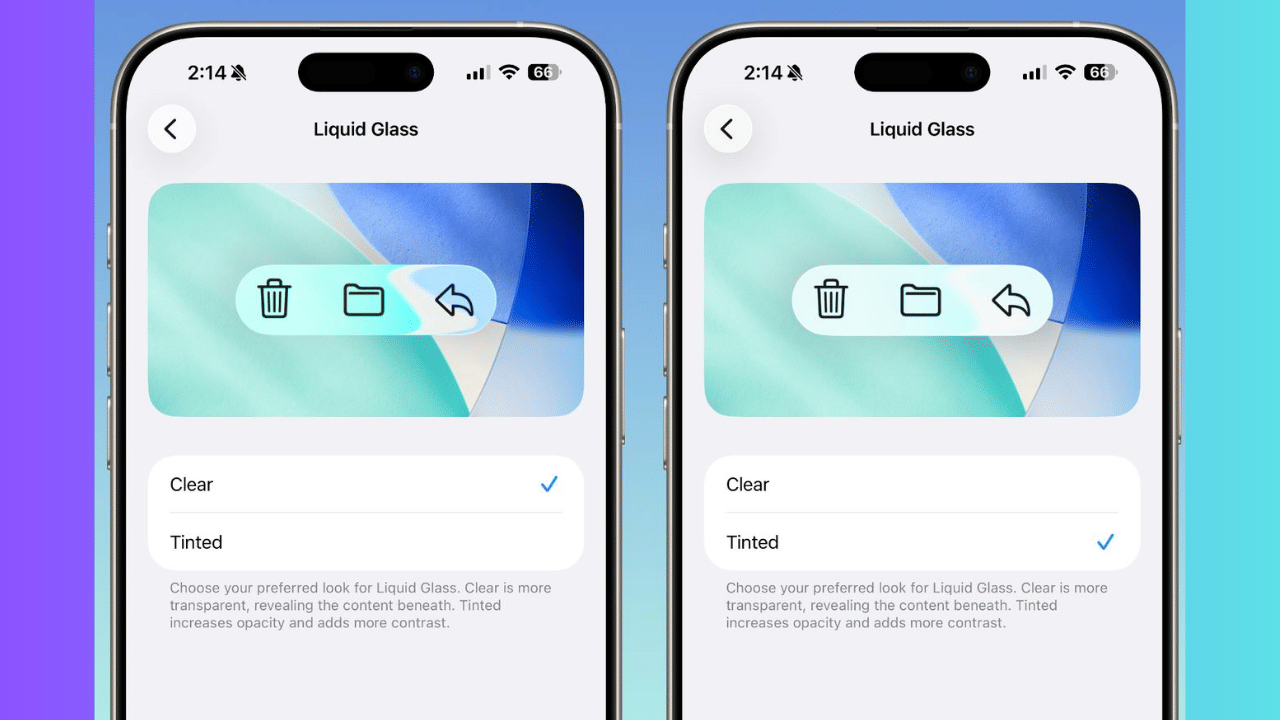New Delhi: Apple is responding to its users with its recent iOS 26.1 beta 4 release, which incorporates a new Liquid Glass design toggle. The Liquid Glass aesthetic, introduced in iOS 26, has a more flowing and transparent appearance to the interface of the iPhone, iPadOS 26 and macOS 26. At this point, a more opaque version of this design can be selected by the user who would rather not have a see-through design.
The new feature will enable a user to select either a clear or a tinted appearance of liquid glass. Clear mode retains the traditional, transparent appearance, whereas tinted mode enhances the level of readability by improving the amount of contrast and visually increasing the degree of clarity. Not only are the interfaces of systems such as menus and notifications changed, but also third-party applications based on the Liquid Glass framework.
How to access the new liquid glass option
On iPhone and iPad, the toggle is located under Settings > Display and Brightness, whereas on Mac, it is under System Settings > Appearance. The new menu has introduced the two options under Liquid Glass, which are Clear and Tinted, without any slider or gradual change.
Apple reports on this feature and that it was added because of the user feedback in the iOS 26 beta stage, when lots of testers demanded an option of being more opaque. According to the company, the new environment will improve the customisation and access in iPhone, iPad, and Mac. It is now available to developers as iOS 26.1 beta 4, iPadOS 26.1 beta 4 and macOS 26.1 beta 4 and will roll out as a public beta in the next few days.
The Liquid Glass itself was revised multiple times throughout the summer, such as the higher level of transparency in iOS 26.1 beta 3 – a decision that was reversed by Apple later to be released to the audience. By introducing the new toggle, Apple has taken a considered move in the direction of personalisation as it tries to change its interface design by providing users with direct control over such a balance between transparency and contrast.