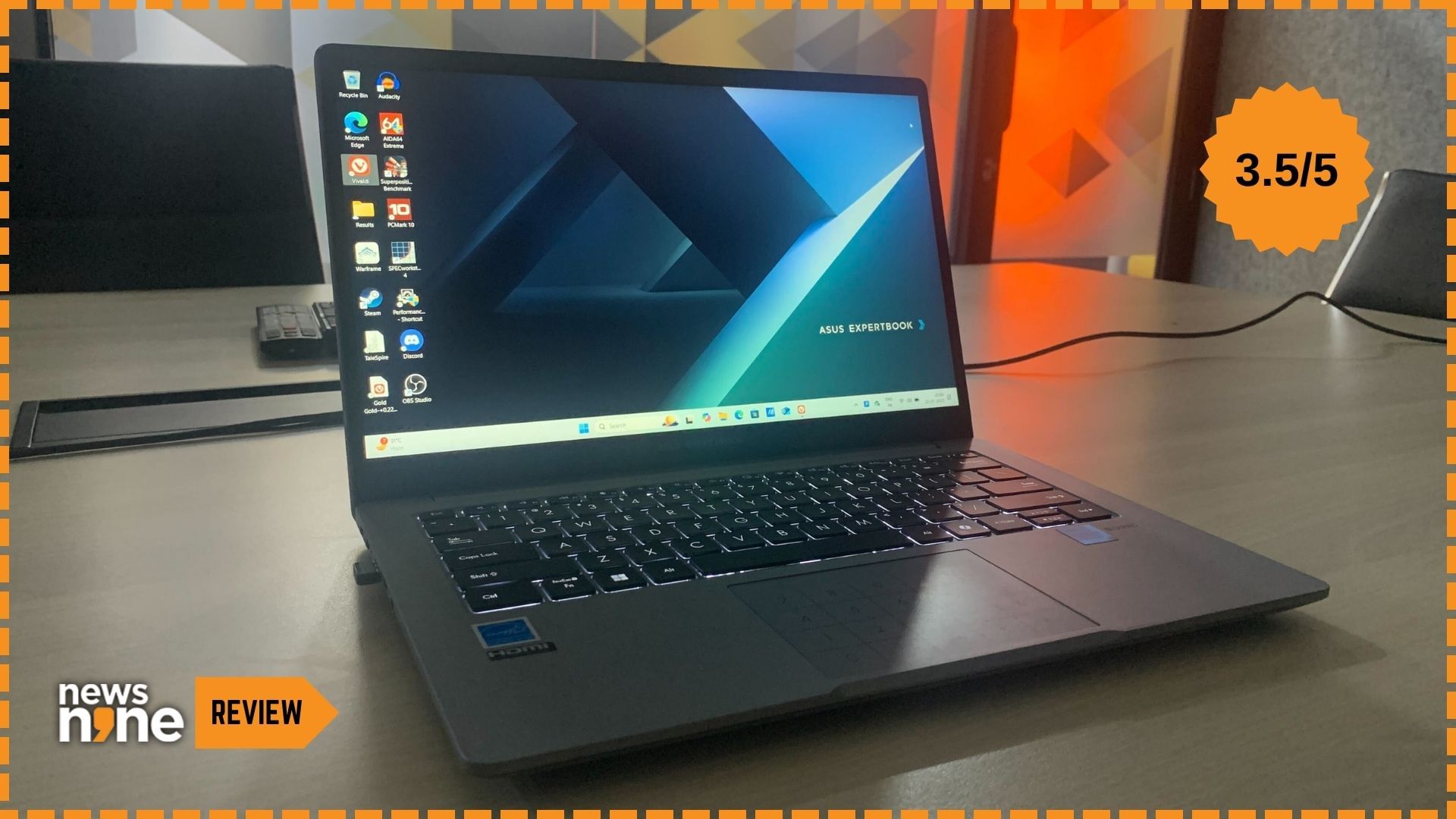New Delhi: In terms of positioning, the ExpertBook B1 is the lowest-tier of business laptops by Asus. These are the laptops picked up for their employees by multinational companies in large batches. The commercial laptops by Asus are divided into the B and P series, with the P series being a more premium tier aimed at modern professionals, while the B series being essential business laptops. So within the B series, there are the B1, B3 and B5 ‘models’ described by Asus as mainstream, premium and flagship. The refreshed lineup was launched today. These are durable, long-lasting workhorse laptops, that are designed to withstand the harsher use for company laptops, as against the care taken for personal devices.
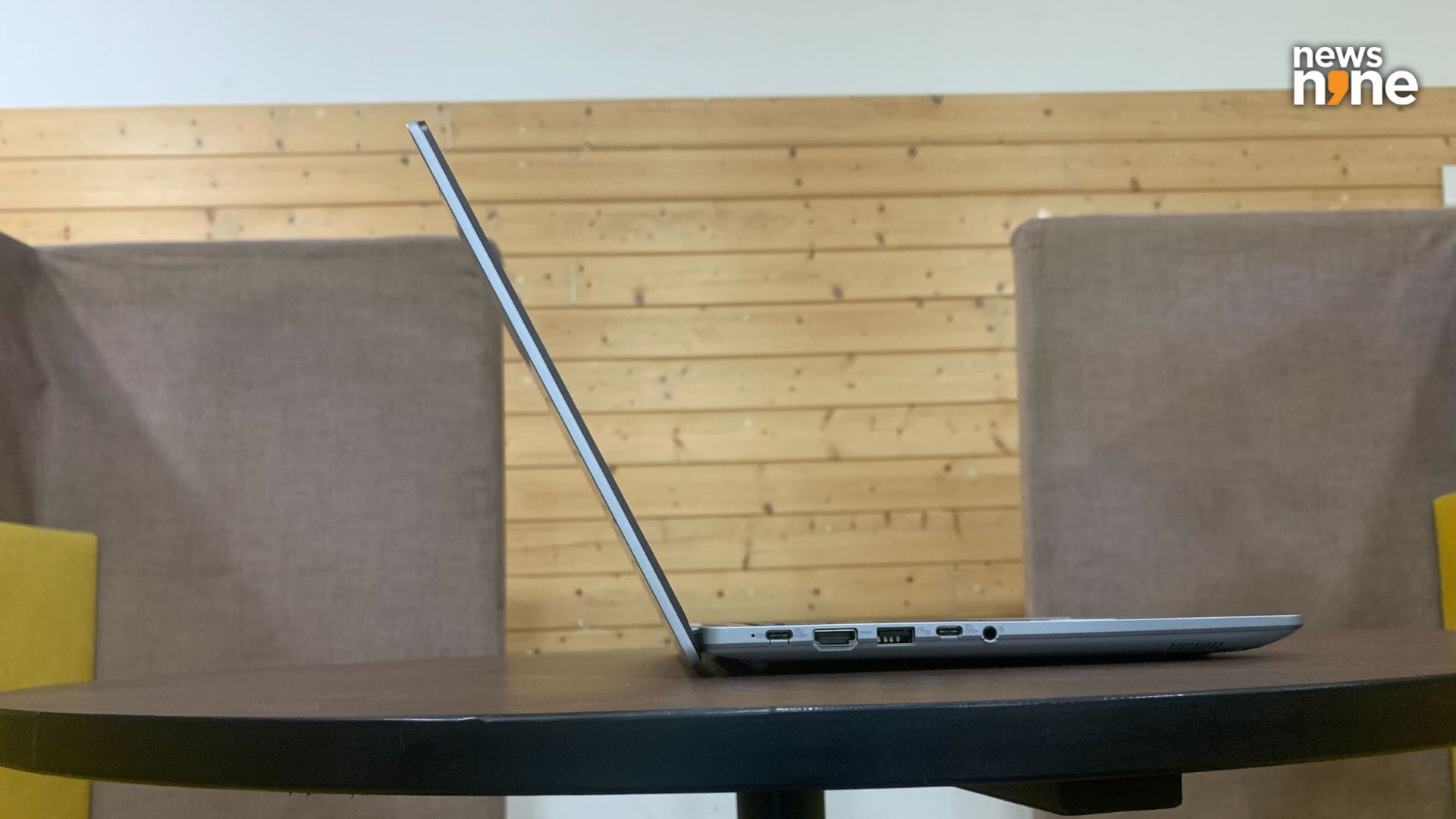
The B1 is incredibly think, but the clever design makes it appear even thinner. (Image Credit: Aditya Madanapalle/News9).
The B1 is actually a versatile and configurable platform where large companies can benefit from the economies of scale, and order batches of laptops that meet their exacting requirements in terms of security, service and reliability. Asus has provided a surprising and robust package that meets all the requirements of the segment, but goes well beyond on many fronts. Asus has also made pre-configured versions of these laptops available in the market, providing consumers with an option that was previously just not available to them. This is just about the most boring Asus laptop in existence, in theory. The computing experience it provides though, is surprisingly elevated.
Design and Build
When we first looked at it, we thought this was an ExpertBook P1, a more premium range. In this segment, consumers can typically expect the use of ABS, a hardy thermoplastic polymer, that may just have a metallic finish to resemble more expensive machines that occupy corner offices, not cubicles. Instead, Asus has provided an aluminium alloy lid. The laptop is available in two finishes, the Gentle Grey with a textured finish and the Misty Grey which has a painted finish. We received the latter for the review. In the middle of the lid is the eye-catching Asus ExpertBook logo in a reflective rectangular bar, resembling a conference badge.
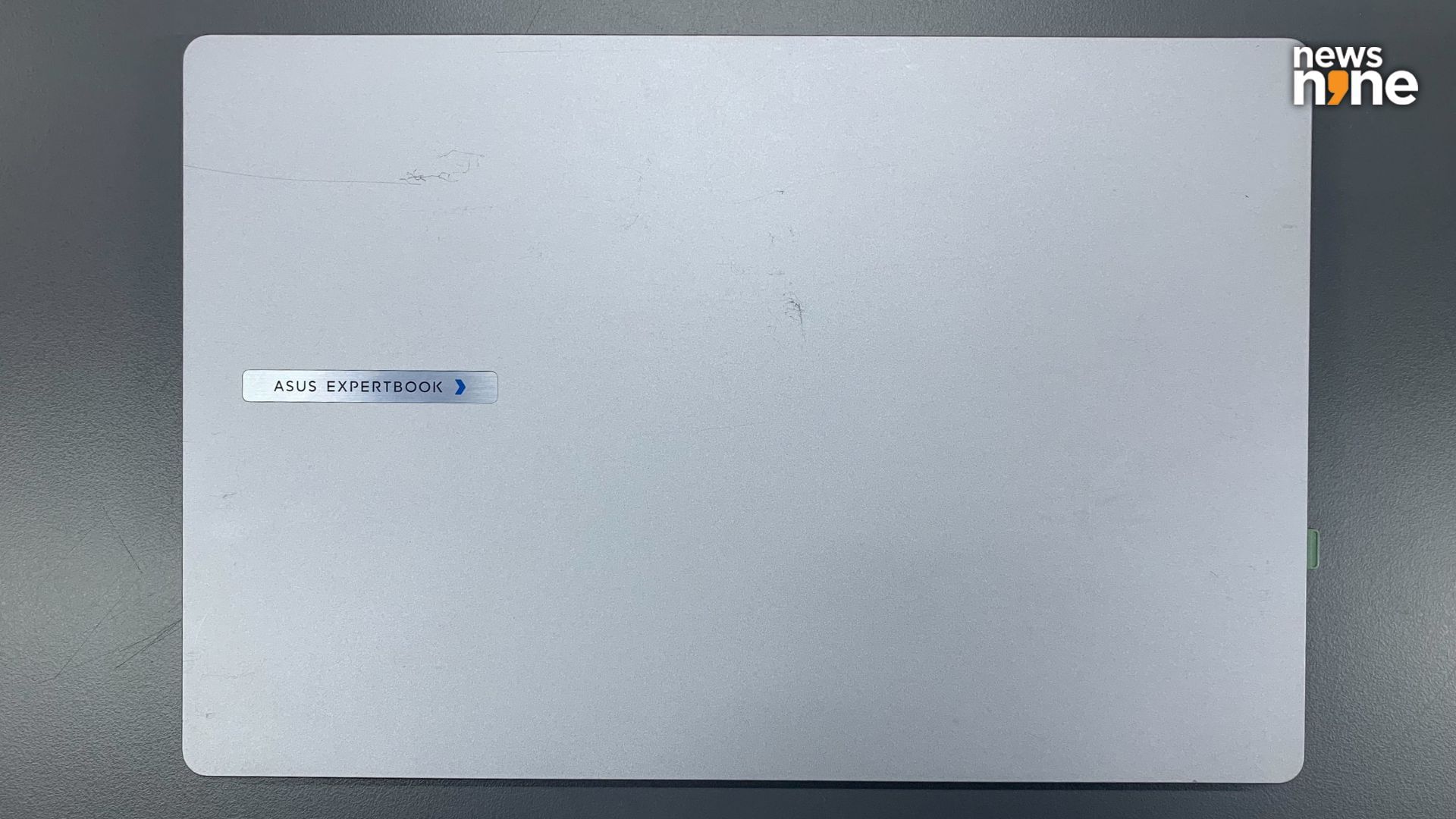
The branding on the top catches the light. (Image Credit: Aditya Madanapalle/News9).
While there is a slight lift on the base, the lid can be lifted up smoothly. Laptops in this segment typically require the base to be held down or get pushed backwards when the lid is being opened. On the top edge of the lid is the camera secured by a physical shutter. There are microphones on either side of the camera. The display is a 16:9 glare-free IPS panel, with the Asus ExpertBook branding beneath. Asus has used black on the bezels and the keyboard, that contrasts with the metallic finish of the chassis. The reinforced hinge runs along the entire base. The lid opens up by 180 degrees, allowing the screen to be shared around a coffee or conference table.
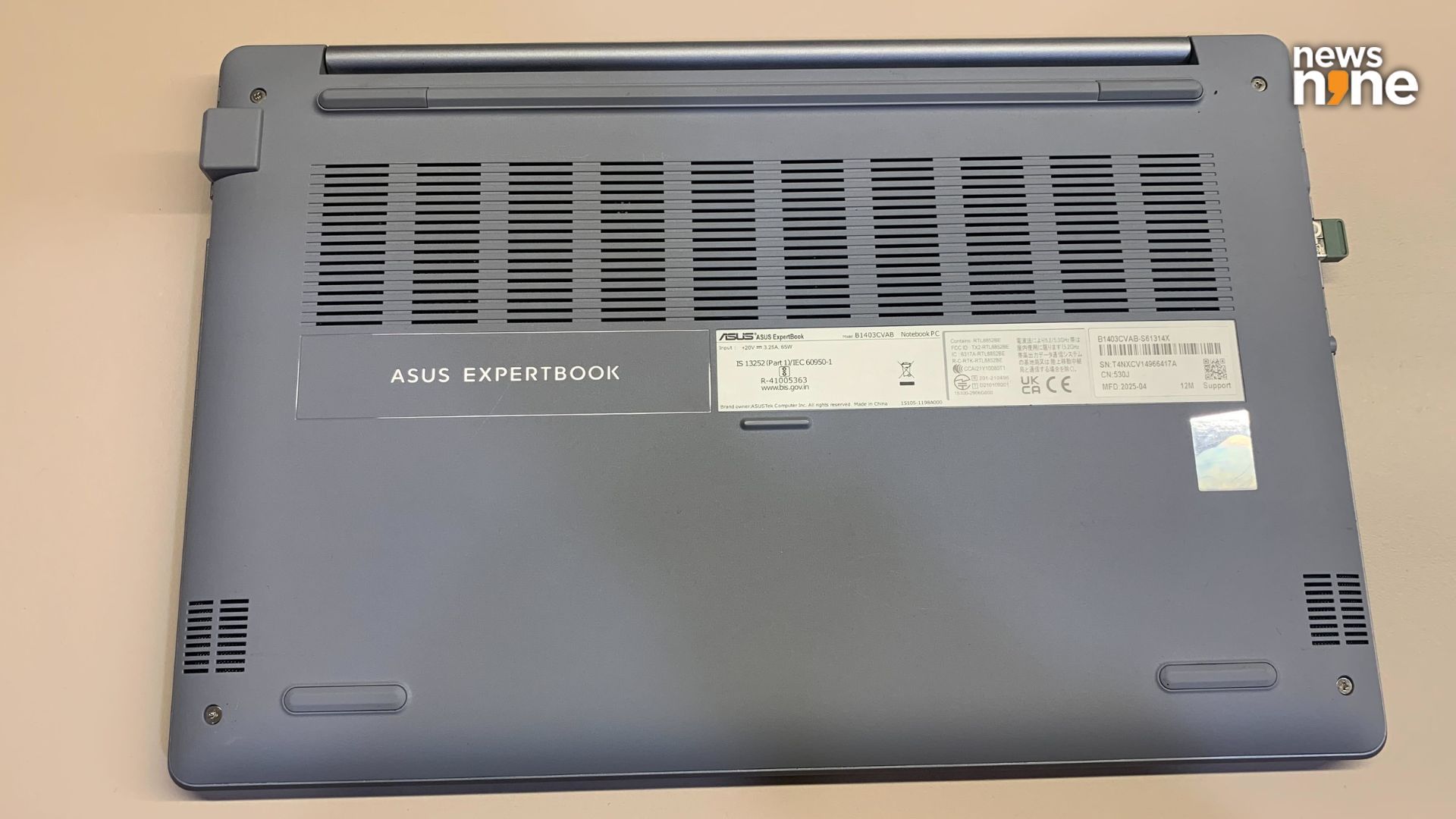
The branding on the bottom looks cool when it catches the light. (Image Credit: Aditya Madanapalle/News9).
Most of the ports are located on the left side of the laptop. There are two USB-C ports, a USB-A port, an HDMI port, and a 3.5 mm audio jack. Either of the USB-C ports can be used to power up the device, which is incredibly convenient as you do not have to carry around two chargers for your smartphone and the laptop. On the right side is a lock slot for physically securing the device, an USB-A port, and a full-sized RJ45 port. The tapering edges of the laptop make it appear thinner than it is from almost any angle, with the RJ45 port revealing its true thickness. There are no vents on the sides, and surprisingly, none at the back of the device as well, which also sports the ExpertBook branding.

The ports on the left side of the B1. (Image Credit: Aditya Madanapalle/News9).
Now there are a bunch of things to talk about the backlit keyboard. The first four function buttons have a blue underline, so that they can be easily found. These are mapped to the audio controls, which are useful in a conference call setting. The keypad is not generously large because of the small form factor and the widescreen display, but is large enough. It also doubles up as a NumPad, which is incredibly useful for a business laptop. The entire trackpad is not backlit, as we have seen in previous models, but there is a light to indicate that the NumPad is active.

The ports on the right side. (Image Credit: Aditya Madanapalle/News9).
The base of the device has robust rubber feet that provide breathing room for the fans and the vents. The one at the back is taller than the two towards the front. The speakers are positioned outwards on the edge and sideways, ensuring that the sound is not muffled. The fans suck in air from the vents on the base, and push them out the back. Asus has cleverly designed the ventilation system to move the rear vents to the back of the base, hidden beneath the hinge. They are visible only from certain angles. There is also a large ExpertBook branding on the base.

The speaker grille. (Image Credit: Aditya Madanapalle/News9).
The ExpertBook B1 is less than two cm thick, and weighs less than 1.5 kg. This is a laptop that you can easily carry around with one hand, with a mouse or coffee mug in the other. Now, the laptop has a really robust construction, meeting the requirements for the US MIL-STD 810H military-grade certification, which is in addition to the tests conducted by Asus. Users do not have to worry about casual bumps and falls or spills up to 66 cc. The frame and individual ports are reinforced by metal, allowing the panel to endure 28 kg of pressure, and the ports can carry nine kg of weight. Suffice to say that these laptops can easily withstand your regular commutes, and metro crowds are nothing to worry about.
Performance
The spec we received for review was powered by an Intel Core i5 13420H processor, supported by Intel UHD graphics. The laptop is powerful enough to handle Warframe with ease. There is 16GB of DDR5 memory, and 500GB of storage, which is a strong config in terms of performance, and sensible in terms of budget. The GPU is not powerful enough to run Stable Diffusion locally on the device. It takes about two minutes and 20 seconds to generate a 30 second track on Audacity, which is on the lower side for the laptops in this category. A few performance benchmarks are embedded below.
Expertbook B1 Benchmarks by Aditya Madanpalle
The Intel processor with its higher core count is great for multitasking, as well as working with many tabs at a time, but the UHD graphics fall short. Still, we managed to play and record a tabletop RPG with Discord running in the background, the only thing that was slow was the loading of the maps. If you are doing a lot of video rendering or working with 3D models, then you are better off with Radeon graphics. In terms of battery life, we could go through about six and a half hours of regular office work with some light multimedia editing. The USB-C charging ensures that battery life is never a problem. One good thing that we noticed was that the performance does not deteriorate even after the battery levels drop beneath 10 per cent.

The display opens up by 180 degrees. (Image Credit: Aditya Madanapalle/News9).
The keyboard backlighting offers three levels of brightness, with the lower levels useful for late-night computing in a dim lighting environment. The battery indicator is the only indicator on the chassis, with the power indicator smartly integrated into the power button itself. Now the power button has a lower height, and requires more pressure to operate, so it is difficult to push it by mistake. However, we really wish that the power button was located on the side, like some previous ExpertBook models that we have seen. The keyboard provides a comfortable typing experience, and we always find ourselves more productive when typing on an ExpertBook. For those interested in numbers, we recorded a typing speed of 82, against 75 on a laptop from another manufacturer in the same category. For those used to operating parametric software with a keyboard though, the NumPad might feel a bit awkward, even though it works perfectly.

The rear vents are so cleverly tucked away, they are difficult to locate. (Image Credit: Aditya Madanapalle/News9).
The 16:9 aspect ratio is perfect for unwinding at the end of a work day. The aspect ratio also allows the laptop to be smaller, even though fewer rows are visible in spreadsheets compared to 14” laptops with a 16:10 aspect ratio. The display goes up to 300 nits of brightness, and can hold its own even in complex lighting conditions. The viewing angles are sufficient for say sharing a presentation around a conference table. The IPS display is great for working with harsh overhead lights, as seen in offices, libraries and some cafes, as the reflected light is spread out and diffused. We actually prefer this IPS display to an OLED panel, which may be more juicy, but can also be distractingly reflective at the same time.
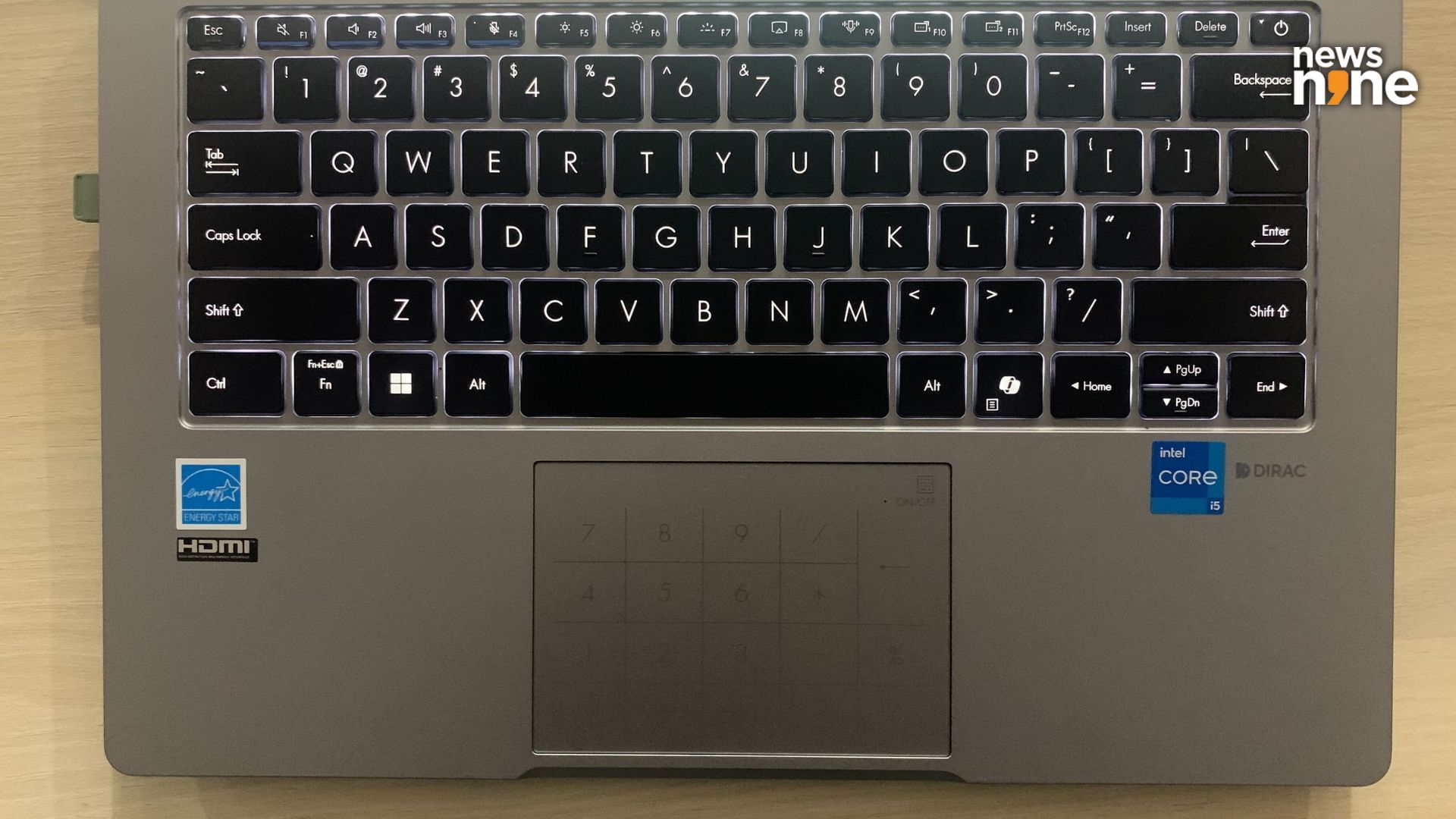
The keyboard provides a comfortable typing experience. (Image Credit: Aditya Madanapalle/News9).
The speakers reach a volume of 88 decibels, which is just within safe limits, but still sufficiently loud to fill a room. The speakers throw the sound out sideways, with the bass frequencies being just a little muddy, but crystal-clear mids and highs. The rubber feet and the positioning of the speaker grilles prevent the sound from being muffdled. The AI noise cancellation through the MyAsus app is good enough to clean up background sounds from your end, as well as background sounds from other participants. You do not need any external peripherals for voice conferences on the B1. This is a comfortable enough machine to consume content and unwind on after a long-day’s work.
Verdict
This is a thin-and-light notebook, with enhanced, enterprise-grade security. Persistent malware cannot get a foothold on the machine because the BIOS is secured from manipulation. If anyone opens up the laptop to swap or compromise components, the system for detecting chassis intrusion provides alerts to the user on the subsequent startup. The construction of the laptop is undoubtedly great, but we noticed some small scratches appear on the lid with the laptop sharing space in a bag with nothing other than a GAN charger, a mouse and a jacket. Both the RAM and the storage can be upgraded in the future if necessary, and it is also possible to configure the machine to backup all the data on one SSD into the other. The interior of the laptop is easy to access, and so are the slots for upgrading.
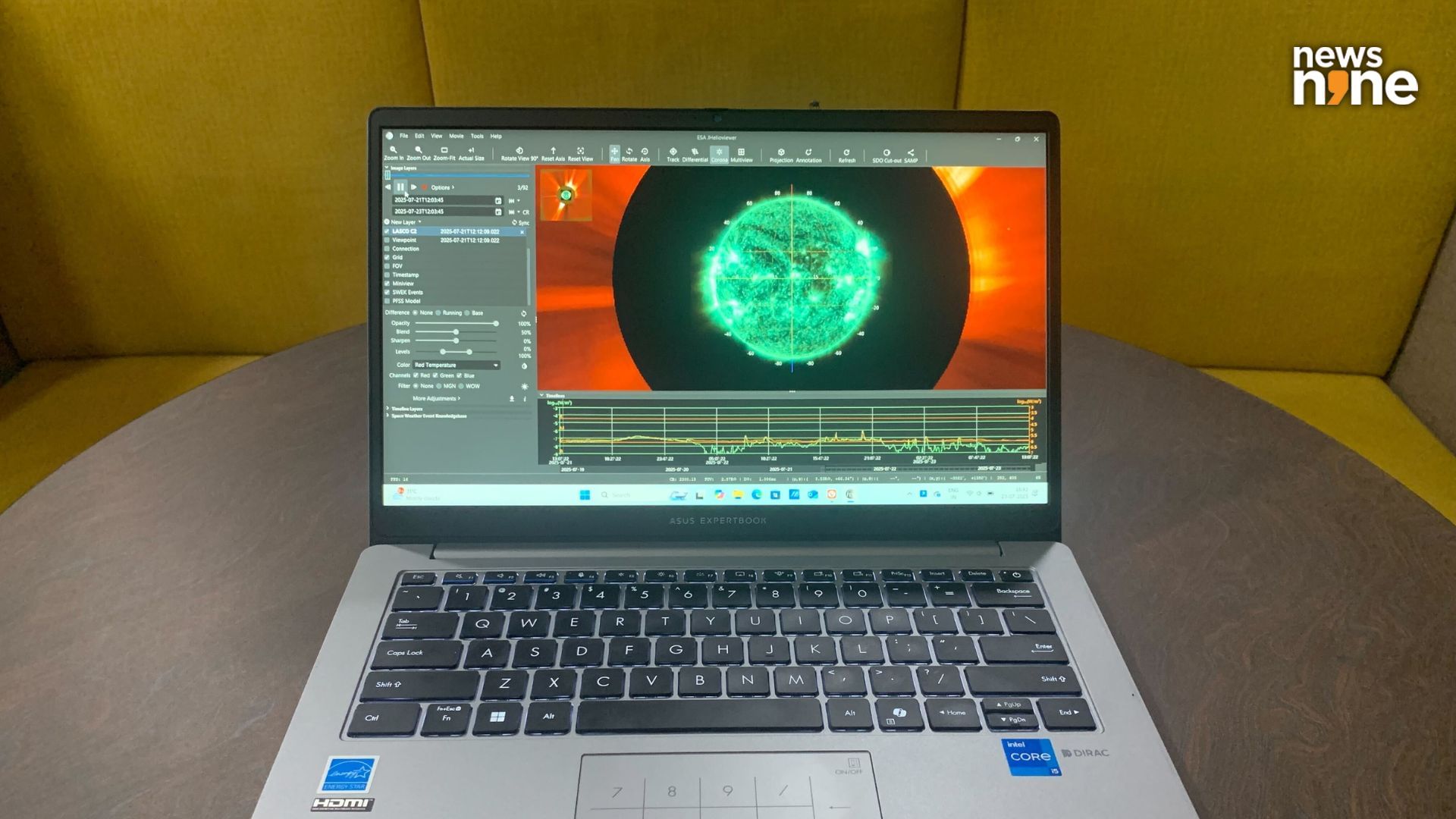
The ExpertBook B1 is a robust and reliable workhorse. (Image Credit: Aditya Madanapalle/News9).
For businesses, the B1 is a platform that can be configured according to the requirements of the organisation. Asus also provides logo engraving or printing, and boot logo in the BIOS, along with IT solution services. Asus is providing five years of BIOS and firmware updates for the device, so those interested can rest assured that this is a reliable, long-lasting solution. The laptop is suitable for businesses of all sizes, as well as working professionals who work with sensitive documents, such as architects, lawyers, activists, doctors and journalists. Buyers may be unaware of the segment entirely, and the fact that they need a more secure and reliable device than the generic or creator-oriented ones that are also available at similar price points. If your requirements are along these lines, then the ExpertBook B1 may just be the device for you.