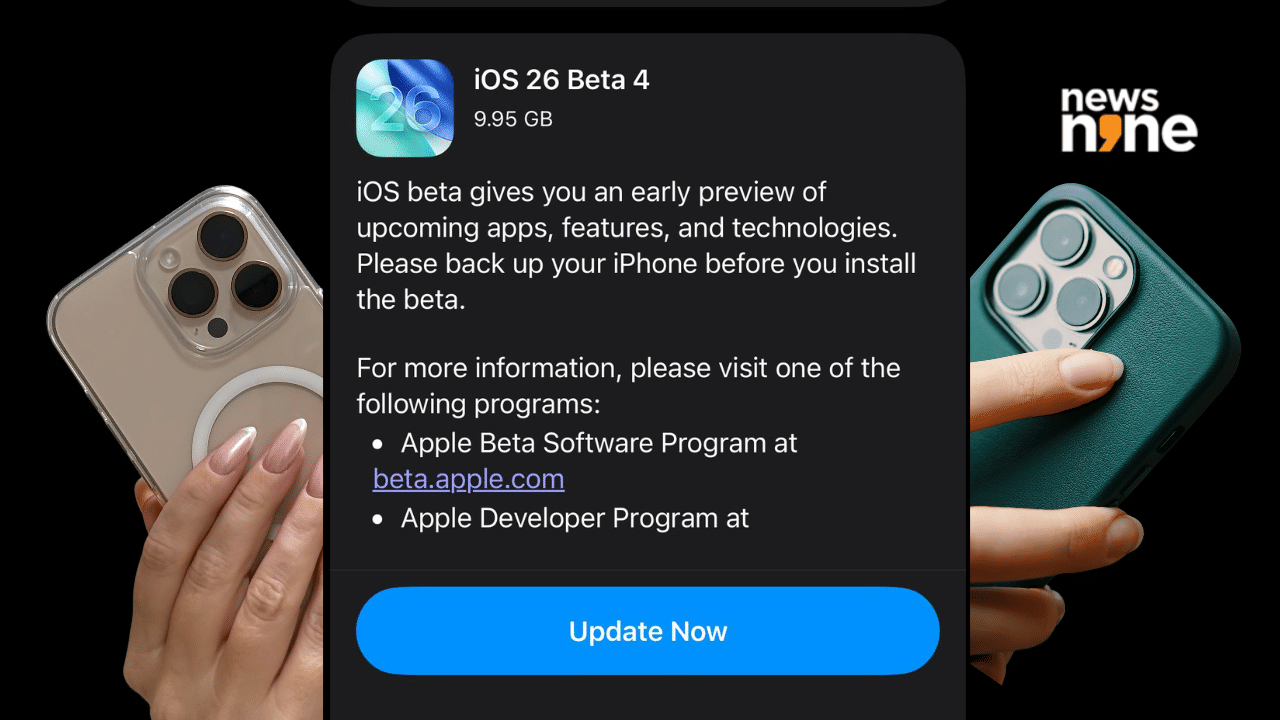New Delhi: Apple has rolled out the fourth developer beta of iOS 26, bringing subtle but noticeable changes to the system’s interface, app behavior, and new features for both everyday users and Apple Intelligence testers. Beta 4 is expected to be the version that public beta testers will soon receive, possibly as early as July 23, according to Bloomberg’s Mark Gurman.
This version marks a refinement over the last beta. The Liquid Glass interface, which had become overly frosted in Beta 3, now returns with improved transparency. The update also revives Apple Intelligence notification summaries, a feature Apple had paused earlier this year after it ran into issues with inaccurate news recaps.
iOS 26 Beta 4: Liquid Glass is back, and looks better
Apple’s Liquid Glass interface is now slightly more translucent again. In apps like Music, Photos, and the App Store, menu bars now let more of the background colour bleed through. On the lock screen, scrolling through notifications darkens the background just enough to make text easier to read.
This update walks back the overly opaque version that Beta 3 introduced, bringing the visual style closer to what testers saw in Betas 1 and 2.
iOS 26 Beta 4: Apple Intelligence notification summaries return
Back in January, Apple had quietly removed its AI-generated notification summaries for News and Entertainment apps. The system was producing misleading headlines by mixing up unrelated parts of different articles.
With Beta 4, the summaries are back. When you update, you’ll get a pop-up asking if you want to turn on summaries for certain categories. All AI-generated summaries now show a “Summarized by Apple Intelligence” label and appear in italics to avoid confusion.
iOS 26 Beta 4: Camera and wallpaper changes
The Camera app gets a slightly new feel. There’s now a splash screen showing the redesigned layout when you first open it, and swiping through photo or video modes no longer snaps to the centre. The selection moves freely both ways, making it feel a bit more modern.
Apple has also refreshed the wallpapers. In addition to the new color options introduced earlier like Dusk and Halo, a Dynamic setting now changes wallpaper shades based on the time of day. CarPlay gets matching new wallpapers in red, green, and brown, but older designs have been removed.
iOS 26 Beta 4: Passcodes, calls, and subtle design tweaks
The passcode settings screen has a new layout and left-aligned text. Under the “Face ID & Passcode” section, users now see a reminder explaining what the passcode does.
Apple has renamed the “Late Night Mode” to “Reduce Loud Sounds.” It now includes a short description explaining that the option lowers sound effects and compresses volume while keeping quiet details intact.
Call screening has improved. A new “Screen Unknown Callers” menu replaces the previous toggle with three options: allow all, ask for reason, or silence unknown numbers. Calls that ask for a reason will prompt callers to explain why they’re calling before the phone rings.
iOS 26 Beta 4: Other tweaks and bug fixes
- The Safari address bar now adjusts font size for longer website names.
- AutoMix in Apple Music works with Dolby Atmos.
- The Passwords app can now contact websites to show logos and passkey support, and there’s a new Notes field for saved logins.
- The AirPlay animation has been updated for a smoother transition.
- The Clock app removes the recent timers feature.
- App Switcher behaves as it did in Beta 2, not pushing recent apps forward automatically.
Several small bugs have also been fixed. The Threads app icon has been corrected, the search bar in the Phone app’s Contacts tab is back, and battery percentage in Control Center now appears correctly.
iOS 26 Beta 4 is live for developers and could hit public testers shortly. The final public release is still a few months away, but these updates show Apple is focusing on usability and visual consistency.